How Whitelisting Strengthens Cybersecurity
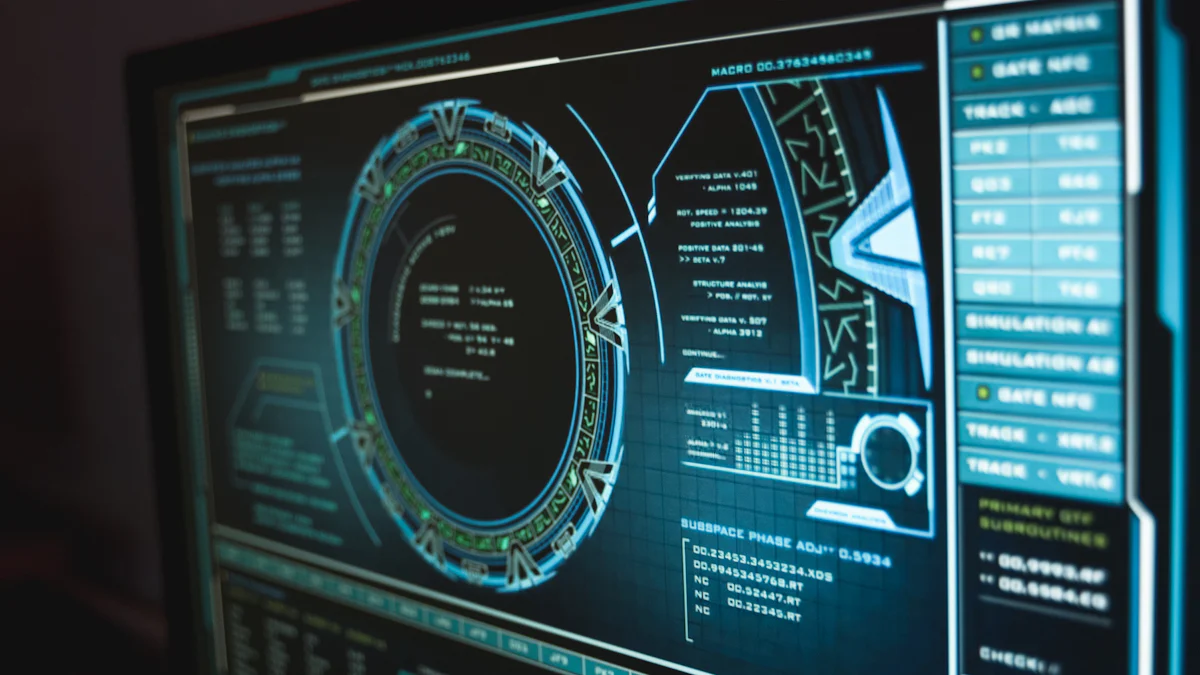
In today’s digital world, protecting your systems from cyber threats is more critical than ever. Whitelisting, or what's whitelist, offers a powerful way to enhance your cybersecurity. By allowing only trusted entities to access your network, you create a strong barrier against unauthorized access and malware. It’s like having a VIP list for your system—only pre-approved applications, users, or IP addresses get in. This approach not only reduces the risk of breaches but also minimizes false positives, giving you greater control over your security environment.
What's Whitelist and How Does It Work?
Understanding what's whitelist is essential for anyone looking to strengthen their cybersecurity. At its core, whitelisting is a proactive security measure that allows only pre-approved entities—such as applications, IP addresses, or email addresses—to access your systems. By doing so, it creates a controlled environment where only trusted elements can operate, significantly reducing the risk of cyber threats.
Definition of Whitelisting
So, what is whitelisting? It’s a cybersecurity strategy that operates on a simple principle: “deny by default.” This means that unless an entity is explicitly approved, it cannot interact with your system. Think of it as a VIP list for your network. Only those on the list—whether they are applications, users, or trusted IP addresses—are granted access. This approach ensures that malicious software, unauthorized users, or unverified actions are blocked before they can cause harm.
Whitelisting explained in simpler terms is about creating a secure boundary. It’s not just about keeping bad actors out; it’s about ensuring that only the right ones get in. This method is particularly effective in preventing malware, ransomware, and other cyber threats from infiltrating your systems.
How Whitelisting Operates in Cybersecurity
You might wonder, how does application whitelisting work? It starts with creating a list of trusted entities. For example, in application whitelisting, only authorized software is allowed to run on your devices. Any program not on the list gets blocked automatically. This approach ensures that even if malware tries to execute, it won’t succeed because it’s not on the whitelist.
Similarly, IP whitelisting works by allowing only specific, trusted IP addresses to access your network. This technique is particularly useful for businesses that want to restrict access to sensitive data or systems. By limiting access to known and verified IPs, you can prevent unauthorized users from gaining entry.
In cybersecurity, whitelisting techniques are all about control. They give you the power to decide who or what can interact with your systems, minimizing vulnerabilities and reducing the attack surface.
Common Types of Whitelisting
Whitelisting comes in various forms, each tailored to specific needs. Let’s explore the most common types of whitelisting:
IP Whitelisting
IP whitelisting focuses on granting access to specific IP addresses. For instance, if your organization has remote employees, you can whitelist their IPs to ensure they can securely access your network. This method blocks all other IPs, making it nearly impossible for unauthorized users to breach your system. By relying on trusted IP addresses, you create a secure gateway for your network.
Email Whitelisting
Email whitelisting is another powerful tool. It allows only emails from approved senders to reach your inbox. This technique is highly effective in combating phishing attacks and spam. By ensuring that only trusted email addresses can communicate with your organization, you reduce the risk of falling victim to malicious schemes.
Application Whitelisting
Application whitelisting takes security a step further by controlling which software can run on your devices. This method is particularly effective against malware, as it prevents unauthorized programs from executing. For example, if ransomware tries to infiltrate your system, it won’t succeed because it’s not on the whitelist. This approach not only enhances security but also improves system performance by eliminating unnecessary processes.
Whitelisting vs. Blacklisting: Key Differences
When it comes to cybersecurity, understanding the difference between whitelisting and blacklisting can help you choose the right approach for your needs. Both methods aim to protect your systems, but they take very different paths to achieve that goal.
Overview of Blacklisting
Blacklisting works by blocking specific entities that are known to be harmful. Think of it as a "do-not-enter" list for your system. This method identifies and restricts access to malicious software, websites, or IP addresses based on predefined patterns or behaviors. For example, if a virus or malware has been flagged as dangerous, it gets added to the blacklist, ensuring it cannot interact with your network.
While blacklisting is effective against known threats, it has its limitations. Cybercriminals constantly develop new malware and attack methods, which means blacklists need frequent updates to stay relevant. This reactive approach leaves your system vulnerable to zero-day attacks—new threats that haven’t yet been identified. Additionally, blacklisting can sometimes block legitimate entities by mistake, causing false positives.
How Whitelisting Differs from Blacklisting
Whitelisting takes the opposite approach. Instead of blocking harmful entities, it allows only pre-approved ones to access your system. This "allow-only" strategy creates a much more controlled environment. For instance, in application whitelisting, only trusted software can run on your devices. Anything not on the list gets automatically denied, even if it’s harmless.
The key difference lies in their focus. Blacklisting targets the bad, while whitelisting focuses on the good. Whitelisting is proactive, reducing the attack surface by limiting access to trusted entities. It doesn’t rely on constant updates to block new threats, making it a more robust defense against emerging cyberattacks. However, this restrictive nature can make whitelisting more challenging to implement, especially in dynamic environments where new applications or users frequently need access.
When to Use Whitelisting vs. Blacklisting
Choosing between whitelisting and blacklisting depends on your specific needs and resources. Whitelisting is ideal for environments where security is a top priority, such as financial institutions or healthcare organizations. It provides a higher level of protection by ensuring only trusted entities can interact with your systems. If you want to minimize risks and have the resources to maintain an updated whitelist, this approach is your best bet.
Blacklisting, on the other hand, works well for broader, less sensitive environments. It’s easier to implement and requires less maintenance, making it suitable for personal devices or smaller businesses. If your primary goal is to block known threats without restricting too much access, blacklisting offers a simpler solution.
In some cases, combining both methods can provide a balanced approach. For example, you could use whitelisting for critical systems and blacklisting for general internet browsing. This hybrid strategy allows you to enjoy the benefits of both while minimizing their limitations.
Benefits of Whitelisting in Cybersecurity
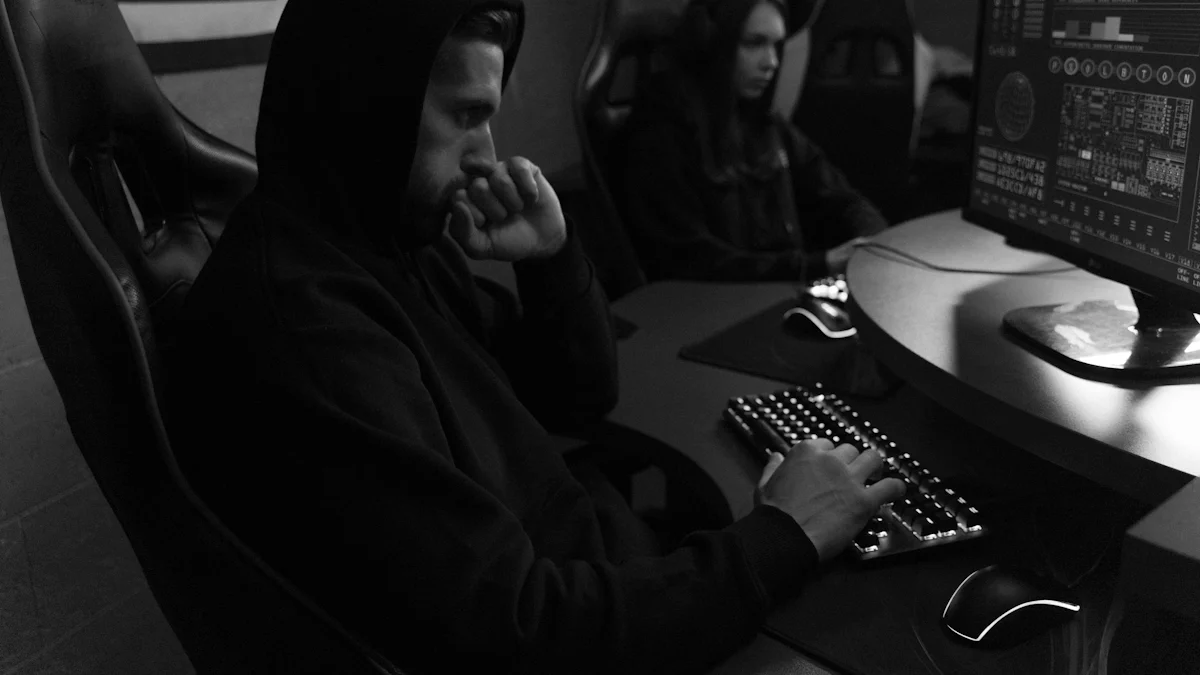
Enhanced Threat Prevention
Whitelisting acts as a powerful shield against cyber threats. By allowing only pre-approved applications or users to interact with your systems, you block unauthorized access right from the start. This proactive approach ensures that malware, ransomware, or other harmful software never gets the chance to execute. Think of it as setting up a strict entry gate where only trusted individuals can pass through.
For example, when you implement application whitelisting, you prevent unverified programs from running on your devices. This drastically reduces the risk of infection. Unlike traditional methods that react to threats after they occur, whitelisting stops them before they even begin. This makes it an essential tool for maintaining robust access control and safeguarding your network security.
Improved System Control and Monitoring
Whitelisting gives you complete control over what happens within your systems. You decide which applications, IP addresses, or users are allowed to operate. This level of access control not only strengthens security but also simplifies monitoring. With fewer variables to track, identifying unusual activity becomes much easier.
When you use best whitelisting practices, you create a streamlined environment where only necessary applications run. This reduces clutter and improves system performance. IT teams benefit from this clarity, as they can focus on managing approved entities rather than chasing down potential threats. Whitelisting also provides detailed logs of what’s allowed, helping you maintain transparency and accountability.
Reduced Attack Surface
Every entity you allow into your system increases the potential for vulnerabilities. Whitelisting minimizes this risk by drastically reducing the number of entities that can interact with your network. By limiting access to only trusted applications and users, you shrink the attack surface, making it harder for cybercriminals to find entry points.
For instance, application whitelisting ensures that only verified software can run, leaving no room for malicious programs to exploit weaknesses. Similarly, IP whitelisting restricts access to specific, trusted IP addresses, further tightening your defenses. This focused approach not only enhances security but also simplifies the management of your cybersecurity strategy.
By adopting best whitelisting practices, you create a safer digital environment. You gain control, reduce risks, and make your systems more resilient against evolving threats.
Compliance with Security Standards
Whitelisting doesn’t just enhance your cybersecurity—it also helps you meet critical security standards. Many industries, especially those handling sensitive data like healthcare, finance, or government sectors, require strict compliance with regulations. Whitelisting aligns perfectly with these requirements by providing a structured and controlled approach to system access.
For example, frameworks like HIPAA (Health Insurance Portability and Accountability Act) or PCI DSS (Payment Card Industry Data Security Standard) emphasize the importance of restricting unauthorized access. By implementing whitelisting, you ensure that only approved applications, users, or IP addresses can interact with your systems. This proactive measure demonstrates your commitment to safeguarding sensitive information, which is often a key compliance requirement.
"Whitelisting can keep many cybersecurity problems at bay," as experts explain. It prevents unauthorized access and reduces risks, giving IT teams greater control over what operates within your network. This level of control directly supports compliance efforts by minimizing vulnerabilities and ensuring adherence to security protocols.
Whitelisting also simplifies audits. When regulatory bodies review your systems, having a clear and well-maintained whitelist shows that you’ve taken deliberate steps to secure your environment. It provides transparency and makes it easier to prove that you’re following best practices. This not only satisfies auditors but also builds trust with clients and stakeholders.
Incorporating whitelisting into your cybersecurity strategy isn’t just about protection—it’s about accountability. By using this method, you create a secure, compliant, and trustworthy digital environment that meets both industry standards and customer expectations.
Challenges and Limitations of Whitelisting
While whitelisting offers robust security benefits, it’s not without its challenges. Understanding these limitations can help you prepare for potential hurdles and make informed decisions when implementing this strategy.
Maintenance and Scalability Issues
Managing a whitelist requires ongoing effort. You need to continuously update it to include new applications, IP addresses, or users while removing outdated or unnecessary entries. This process can become time-consuming, especially for larger organizations with dynamic environments. If you don’t maintain the whitelist properly, it could lead to security gaps or operational inefficiencies.
Scalability is another concern. As your organization grows, so does the complexity of your whitelist. Adding new employees, devices, or software can overwhelm your IT team if they rely on manual processes. Automation tools can help, but they require proper configuration and monitoring to ensure accuracy. Without a scalable approach, maintaining an effective whitelist becomes increasingly difficult.
"Whitelisting is only as strong as its management," cybersecurity experts often emphasize. Neglecting updates or failing to scale effectively can weaken its protective capabilities.
Potential for Operational Disruptions
Whitelisting operates on a strict “deny by default” principle, which can sometimes disrupt operations. If an essential application or user isn’t on the whitelist, they’ll be blocked from accessing the system. This can lead to delays, frustration, and even downtime, especially in fast-paced environments where immediate access is crucial.
For example, imagine a scenario where a new software tool is urgently needed for a project. If it’s not pre-approved, your team won’t be able to use it until it’s added to the whitelist. This delay can hinder productivity and create bottlenecks. To avoid such disruptions, you need a clear process for quickly approving and adding new entities to the whitelist.
Operational disruptions can also occur during audits or compliance checks. If your whitelist isn’t well-documented or up-to-date, it could complicate the review process. Regular audits and transparent documentation are essential to minimize these risks.
Difficulty in Managing Dynamic Environments
Dynamic environments, such as those in tech startups or rapidly evolving industries, pose unique challenges for whitelisting. In these settings, new applications, users, and devices are frequently introduced. Keeping the whitelist updated in real-time can feel like an uphill battle.
For instance, remote work has increased the need for flexible access controls. Employees may log in from different locations or devices, making it harder to manage a static whitelist. Similarly, businesses that rely on third-party vendors or contractors face additional complexities. Each new entity requires verification and approval, which can slow down operations.
Automation tools and adaptive whitelisting policies can help address these challenges, but they’re not foolproof. You still need a dedicated team to oversee the process and ensure that changes align with your security goals. Balancing flexibility with control is key to managing dynamic environments effectively.
Risk of Over-Reliance on Whitelisting
Relying too heavily on whitelisting can create its own set of challenges. While it’s a powerful tool for cybersecurity, treating it as a one-size-fits-all solution may leave your systems vulnerable in unexpected ways. Let’s explore why over-reliance on whitelisting can be risky and how you can address these concerns.
False Sense of Security
Whitelisting provides a strong layer of defense, but it’s not foolproof. If you depend solely on it, you might overlook other critical security measures. Cybercriminals constantly evolve their tactics, and even trusted entities on your whitelist can become compromised. For example, a previously approved application could get exploited by attackers to bypass your defenses. Without additional layers of protection, your system could still be at risk.
"No single security measure is enough to protect against all threats," cybersecurity experts often warn. Whitelisting works best when combined with other strategies like firewalls, intrusion detection systems, and regular vulnerability assessments.
To avoid this pitfall, think of whitelisting as part of a broader, multi-layered security strategy. It’s a strong foundation, but it shouldn’t be the only wall protecting your digital assets.
Limited Flexibility in Dynamic Environments
In fast-changing environments, over-relying on whitelisting can slow you down. Every new application, user, or IP address needs approval before gaining access. This process can become a bottleneck, especially in industries where agility is key. Imagine a scenario where your team needs to quickly adopt a new tool to meet a deadline. If it’s not on the whitelist, you’ll face delays while waiting for approval.
Dynamic workplaces, like tech startups or remote teams, often struggle with this rigidity. Employees working from different locations or devices may find themselves locked out, disrupting productivity. To address this, you can implement adaptive policies or automation tools that streamline whitelist management without compromising security.
Compliance Challenges
Many regulatory standards, such as HIPAA or PCI DSS, recommend whitelisting as part of their compliance measures. However, relying on it exclusively might not meet all compliance requirements. These frameworks often emphasize a combination of controls to ensure robust security. For instance, CMMC (Cybersecurity Maturity Model Certification) encourages organizations to layer their defenses for better protection.
If you focus solely on whitelisting, you might miss other critical compliance elements, like encryption or incident response planning. Regular audits and a comprehensive approach to cybersecurity help ensure you meet industry standards while maintaining a secure environment.
Operational Risks from Mismanagement
Poorly managed whitelists can introduce risks instead of reducing them. If your whitelist isn’t regularly updated, it can become outdated and ineffective. Approved entities that are no longer in use may remain on the list, creating unnecessary vulnerabilities. Similarly, failing to remove compromised entities promptly can expose your system to attacks.
To mitigate this, you should establish clear policies for whitelist management. Regular audits, automated tools, and employee training can help you maintain an accurate and secure whitelist. By staying proactive, you reduce the chances of operational disruptions caused by mismanagement.
Whitelisting is a valuable tool, but balance is key. Avoid over-reliance by combining it with other security measures, adapting to dynamic environments, and maintaining compliance. When used thoughtfully, whitelisting strengthens your defenses without becoming a liability.
How to Implement Whitelisting Effectively
Implementing whitelisting effectively requires a structured and thoughtful approach. By following these steps, you can ensure that your systems remain secure without disrupting daily operations.
Identify Critical Systems and Resources
Start by pinpointing the most critical systems, applications, and resources within your organization. These are the areas where whitelisting will have the greatest impact. For example, focus on servers that store sensitive data, applications essential for daily operations, or email systems prone to phishing attacks. Identifying these key areas helps you prioritize and allocate resources effectively.
When you know what needs protection, you can create a whitelist tailored to your organization’s needs. For instance, in email whitelisting, you might limit incoming messages to trusted domains to block spam and phishing attempts. Similarly, IP whitelisting can restrict access to specific servers, ensuring only authorized users can connect. This targeted approach strengthens your defenses while keeping unnecessary disruptions to a minimum.
"Every new user, device, application, or IP address will be initially denied until added to the relevant whitelist." This principle ensures that only verified entities gain access, reducing vulnerabilities.
Develop a Comprehensive Whitelisting Policy
A clear and detailed whitelisting policy is essential for success. This policy should outline the rules and procedures for adding or removing entities from the whitelist. It should also specify who is responsible for managing the whitelist and how often it will be reviewed.
Your policy should address potential challenges, such as handling urgent requests to add new applications or users. For example, if a team needs immediate access to a new tool, your policy should include a streamlined approval process to avoid delays. By planning for these scenarios, you can maintain security without hindering productivity.
Whitelisting policies should also emphasize regular audits. Over time, some entities on your whitelist may become obsolete or compromised. Routine reviews help you identify and remove these risks, keeping your whitelist accurate and effective. A well-maintained policy ensures that your whitelisting approach remains proactive and adaptable.
Use Automation Tools for Whitelist Management
Managing a whitelist manually can be time-consuming and prone to errors, especially in dynamic environments. Automation tools simplify this process by streamlining updates and reducing the risk of human error. These tools can automatically approve trusted entities based on predefined criteria, saving you time and effort.
For instance, automation tools can monitor your network for new devices or applications and flag them for review. Once approved, these entities are added to the whitelist without delay. This approach minimizes disruptions and ensures that your whitelist stays up-to-date.
Automation also helps with scalability. As your organization grows, the number of users, devices, and applications will increase. Automation tools can handle this growth efficiently, allowing you to focus on other aspects of cybersecurity. By leveraging technology, you can implement whitelisting effectively without overwhelming your IT team.
"Whitelisting must be implemented in stages to avoid disrupting business operations in case of issues." Automation tools make this phased rollout smoother and more manageable.
By identifying critical systems, developing robust whitelisting policies, and using automation tools, you can implement whitelisting effectively. This structured approach enhances security, reduces risks, and ensures that your organization operates smoothly.
Regularly Update and Audit Whitelists
Keeping your whitelist up-to-date is crucial for maintaining a secure and efficient system. Cybersecurity threats evolve constantly, and outdated whitelists can leave your organization vulnerable. Regular updates ensure that only trusted entities—whether applications, IP addresses, or users—have access to your systems.
Start by scheduling periodic reviews of your whitelist. During these audits, remove obsolete entries, such as former employees, unused applications, or outdated IP addresses. Neglecting this step can create unnecessary vulnerabilities. For example, an old IP address left on the whitelist might be exploited by attackers to gain unauthorized access.
Auditing also helps you identify gaps in your whitelist. New users, devices, or applications often need approval to function properly. Without regular updates, these entities might face unnecessary blocks, disrupting workflows. By reviewing your whitelist frequently, you can ensure smooth operations while maintaining robust security.
Automation tools can simplify this process. These tools monitor your network and flag outdated or suspicious entries for review. They also streamline the addition of new entities, reducing the risk of human error. With automation, you can maintain an accurate whitelist without overwhelming your IT team.
"Every new user, device, application, or IP address will be initially denied until added to the relevant whitelist." This principle ensures that only verified entities gain access, but it also highlights the importance of regular updates to avoid operational disruptions.
Incorporating routine audits into your cybersecurity strategy strengthens your defenses. It ensures that your whitelist remains a reliable tool for blocking unauthorized access while allowing trusted entities to operate seamlessly.
Train Employees on Whitelisting Best Practices
Your employees play a vital role in the success of your whitelisting strategy. Without proper training, even the most robust whitelist can fail to protect your systems. Educating your team on whitelisting best practices ensures that everyone understands their responsibilities and follows the correct procedures.
Start by explaining the purpose of whitelisting. Help your employees see how it enhances security by allowing only trusted entities to access your systems. Use real-world examples, like how email whitelisting mitigates phishing attacks by blocking messages from unapproved senders. When employees understand the "why," they’re more likely to follow the "how."
Next, provide clear guidelines for requesting whitelist additions. For instance, if a team member needs access to a new application, they should know the steps to get it approved. Emphasize the importance of verifying the legitimacy of any entity before submitting a request. This reduces the risk of accidentally adding malicious software or unauthorized users to the whitelist.
Interactive training sessions can make this process more engaging. Use scenarios to demonstrate common challenges, like what to do if a new colleague’s IP address gets blocked. Encourage questions and discussions to ensure everyone feels confident in their role.
Regular refresher courses are also essential. Cybersecurity threats evolve, and so should your team’s knowledge. Periodic training keeps employees informed about new risks and updates to your whitelisting policy. It also reinforces the importance of adhering to best practices, ensuring that your whitelist remains a strong line of defense.
"Whitelisting must be implemented in stages to avoid disrupting business operations in case of issues." Training your employees ensures that these stages run smoothly, minimizing disruptions and maximizing security.
By investing in employee education, you create a culture of cybersecurity awareness. Your team becomes an active part of your defense strategy, helping to maintain a secure and efficient digital environment.
Real-World Examples of Whitelisting in Action
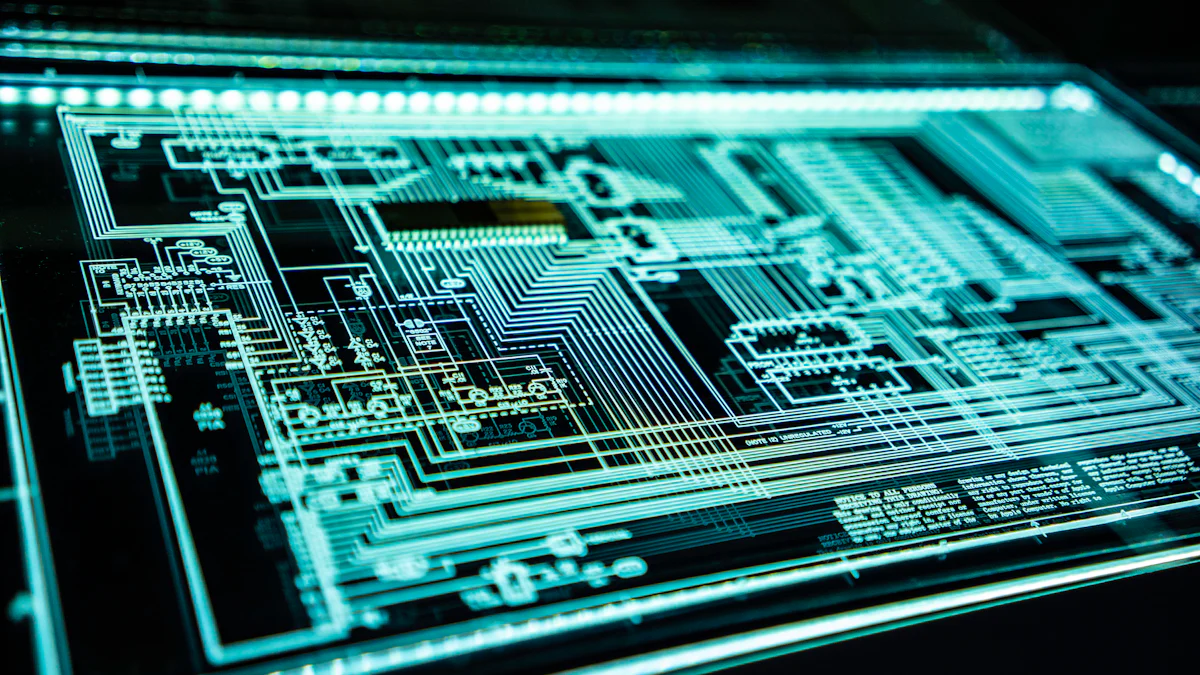
Whitelisting isn’t just a theoretical concept; it’s a practical tool that organizations use daily to safeguard their systems. By focusing on real-world applications, you can better understand how this strategy enhances security while maintaining usability. Let’s dive into three key examples: IP whitelisting, email whitelisting, and application whitelisting.
IP Whitelisting for Secure Network Access
IP whitelisting is a cornerstone of network security. It works by allowing only specific, pre-approved IP addresses to access your systems. This method ensures that only trusted sources can interact with your network, creating a secure digital environment.
Imagine you’re managing a remote team. You want to ensure that only your employees can access sensitive company data. By implementing IP whitelisting, you can restrict access to the IP addresses associated with your team members’ devices. Any attempt to log in from an unapproved IP gets blocked immediately. This approach not only prevents unauthorized access but also reduces the risk of cyberattacks.
"IP whitelisting acts as a digital bouncer, letting in only those who are on the guest list," cybersecurity experts often say. It’s a simple yet effective way to protect your network.
However, IP whitelisting isn’t without challenges. Dynamic IP addresses, often used by remote workers or mobile devices, can complicate the process. To address this, you can use automation tools that adapt to changing IPs while maintaining security. Regular updates and audits of your whitelist also help ensure its effectiveness.
Email Whitelisting to Prevent Phishing Attacks
Phishing attacks remain one of the most common cybersecurity threats. Email whitelisting offers a proactive solution by allowing only messages from approved senders to reach your inbox. This method filters out spam, phishing attempts, and other malicious emails, keeping your communication channels secure.
For example, let’s say your organization frequently receives emails from trusted vendors. By adding their domains to your email whitelist, you ensure that their messages always get through. At the same time, emails from unknown or suspicious sources are automatically blocked. This reduces the risk of falling victim to phishing schemes or malware-laden attachments.
Email whitelisting doesn’t just enhance security; it also improves productivity. Your team spends less time sorting through spam and more time focusing on important tasks. To maximize its benefits, you should regularly review and update your whitelist. This ensures that new trusted contacts are added promptly while outdated entries are removed.
Application Whitelisting for Endpoint Security
Application whitelisting takes security to the next level by controlling which software can run on your devices. This method ensures that only pre-approved applications are allowed to execute, blocking unauthorized or potentially harmful programs.
Consider a healthcare organization that handles sensitive patient data. By implementing application whitelisting, the IT team can restrict devices to run only essential medical software. If an employee accidentally downloads a malicious program, it won’t execute because it’s not on the whitelist. This approach protects both the organization and its patients from data breaches.
Application whitelisting is particularly effective against ransomware attacks. Since ransomware relies on executing unauthorized code, a robust whitelist stops it in its tracks. However, managing an application whitelist requires careful planning. You need to balance security with usability, ensuring that essential tools are accessible without compromising protection.
Automation tools can simplify this process. They help monitor and update your whitelist, reducing the risk of human error. Regular audits also ensure that your whitelist remains accurate and effective, adapting to the evolving needs of your organization.
Whitelisting proves its value in real-world scenarios by enhancing security and streamlining operations. Whether you’re using IP whitelisting to secure your network, email whitelisting to block phishing attacks, or application whitelisting to protect endpoints, this strategy offers a proactive defense against cyber threats. By implementing these practices thoughtfully, you can create a safer and more efficient digital environment.
Whitelisting offers a proactive way to safeguard your systems by allowing only trusted entities to access them. This denial-by-default approach significantly reduces the risk of malware infections and unauthorized access. While managing whitelisting can be challenging, its benefits in threat prevention, system control, and compliance make it an essential part of modern cybersecurity strategies. By integrating whitelisting into your security framework, you strengthen your defenses and create a safer digital environment. Take the time to educate your team and implement best practices to maximize its effectiveness.
FAQ
What is whitelisting in cybersecurity?
Whitelisting is a security method where you allow only pre-approved entities, like applications, IP addresses, or email addresses, to access your systems. It works on the principle of "deny by default," meaning anything not explicitly approved gets blocked. This approach helps you create a controlled and secure environment.
How does whitelisting differ from blacklisting?
Whitelisting focuses on allowing only trusted entities, while blacklisting blocks known harmful ones. Whitelisting takes a proactive approach by limiting access to pre-approved items, reducing risks. Blacklisting, on the other hand, reacts to threats by identifying and blocking malicious entities.
Why should I use whitelisting for my organization?
Whitelisting strengthens your cybersecurity by reducing the attack surface. It prevents unauthorized access, blocks malware, and ensures only trusted applications or users interact with your systems. It’s especially useful for organizations handling sensitive data, like healthcare or financial institutions.
What are the common types of whitelisting?
You’ll find three main types of whitelisting:
- IP Whitelisting: Grants access to specific IP addresses.
- Email Whitelisting: Allows emails from approved senders only.
- Application Whitelisting: Permits only authorized software to run on your devices.
Each type serves a unique purpose and enhances security in different ways.
Is whitelisting difficult to manage?
Managing whitelisting can be challenging, especially in dynamic environments. You need to update it regularly to include new users, applications, or IP addresses. Automation tools can simplify this process and help you scale as your organization grows.
Can whitelisting completely protect my systems?
Whitelisting offers strong protection, but it’s not foolproof. Cybercriminals can exploit trusted entities or find other vulnerabilities. You should combine whitelisting with other security measures, like firewalls and intrusion detection systems, for a multi-layered defense.
How do I implement whitelisting effectively?
To implement whitelisting effectively:
- Identify critical systems and resources.
- Develop a clear whitelisting policy.
- Use automation tools for management.
- Regularly update and audit your whitelist.
- Train employees on best practices.
These steps ensure your whitelisting strategy remains secure and efficient.
Does whitelisting affect system performance?
Whitelisting can improve system performance by allowing only necessary applications to run. It reduces clutter and minimizes the risk of malware slowing down your devices. However, improper management might cause disruptions, so regular updates are essential.
What industries benefit most from whitelisting?
Industries handling sensitive data, like healthcare, finance, and government sectors, benefit greatly from whitelisting. It helps them meet compliance standards and protects critical information from unauthorized access.
Can I use whitelisting for personal devices?
Yes, you can use whitelisting for personal devices. For example, you can whitelist specific applications or IP addresses to enhance security. It’s a great way to protect your data and reduce the risk of malware or phishing attacks.
See Also
A Comprehensive Guide To Cybersecurity Whitelisting
Exploring The Basics Of Crypto Whitelisting
Decoding The Concept Of Social Media Whitelisting
Defining Social Media Whitelisting And Its Importance
Strategies For Successful Implementation Of Social Media Whitelisting
