12 Best Free Email Marketing Tools for Businesses in 2024
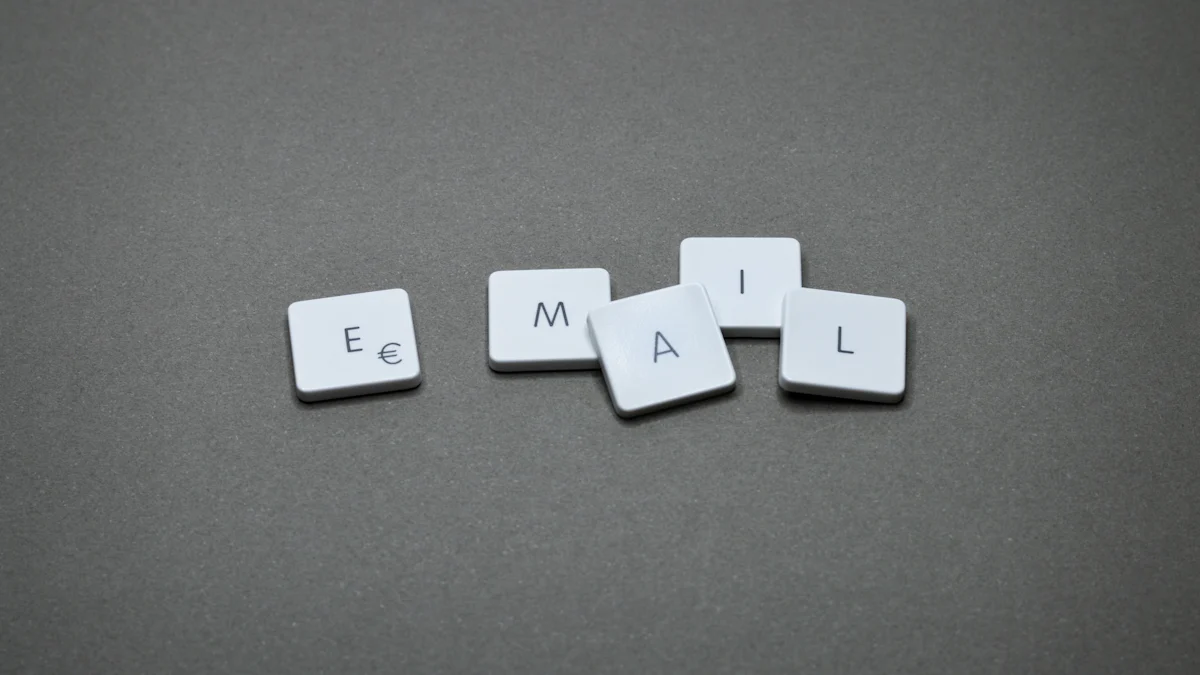
Email marketing continues to be a powerhouse for business growth in 2024. Did you know it’s 40 times more effective at acquiring customers than social media? Plus, 59% of people say marketing emails influence their buying decisions. With over 4.5 billion email users worldwide, this channel offers unmatched opportunities to connect with your audience.
Free email marketing tools make it even easier to get started. They help you create targeted campaigns, personalize content, and track performance—all without breaking the bank. These tools also simplify email campaign management with features like automation and segmentation. Whether you’re building relationships or driving traffic, they’re a cost-effective way to grow your brand.
What to Look for in Free Email Marketing Tools
Key Features for Effective Email Campaign Management
When choosing email marketing tools, you need to focus on features that simplify email campaign management and help you achieve your goals. Here’s a quick checklist of what to look for:
- User-Friendly Interface: A tool with an intuitive design saves you time and reduces frustration.
- Automation Capabilities: Automating tasks like welcome emails or follow-ups keeps your campaigns running smoothly.
- Integration Options: Look for tools that connect with your CRM, e-commerce platform, or other software.
- Deliverability: Ensure your emails land in inboxes, not spam folders.
- Scalability: Pick a tool that grows with your business, so you don’t outgrow it too quickly.
- A/B Testing: Experiment with subject lines or content to see what resonates with your audience.
- Mobile Optimization: With so many people checking emails on their phones, mobile-friendly designs are a must.
These features make email campaign management easier and more effective, helping you connect with your audience and drive results.
Common Limitations of Free Email Marketing Tools
Free email marketing tools are great for getting started, but they often come with limitations. Here’s a breakdown of the most common ones and how they might affect your business:
| Limitation | Impact on Businesses | |--------------------------------|--------------------------------------------------------------------------------------| | Subscriber count restrictions | Limits your ability to grow your email list and reach a larger audience. | | Email sending limits | Reduces how often you can engage with your subscribers, affecting campaign success. | | Lack of advanced features | Prevents you from using sophisticated strategies like advanced segmentation. | | Branding restrictions | Adds the tool’s logo to your emails, which can hurt your brand’s professionalism. | | Limited customer support | Makes it harder to resolve issues quickly, especially during critical campaigns. |
While these limitations exist, they don’t have to hold you back. By understanding them, you can work around the constraints and still run effective campaigns.
Aligning Tools with Business Goals and Needs
To get the most out of email marketing tools, you need to align them with your specific goals. Start by segmenting your audience based on demographics or behavior. This helps you send personalized messages that resonate with your subscribers.
Next, think about your broader business objectives. Are you trying to boost sales, increase website traffic, or build brand loyalty? Your email campaigns should support these goals. For example, if you want to nurture leads, look for tools with automation features like drip campaigns or triggered emails.
Finally, set clear priorities. Decide what matters most—whether it’s scalability, ease of use, or advanced features. Testing free plans can also help you find the right fit without committing upfront.
By aligning your tools with your needs, you’ll create campaigns that not only engage your audience but also drive meaningful results for your business.
12 Best Free Email Marketing Tools for Businesses in 2024

Mailchimp
Standout Features
Mailchimp is one of the most popular email marketing platforms, and for good reason. It offers a wide range of customizable templates, so you can create professional-looking emails without needing design skills. Its automation tool, Customer Journeys, helps you build personalized workflows based on customer behavior. You’ll also love its A/B testing capabilities, which let you experiment with subject lines or content to optimize your campaigns. Plus, Mailchimp’s Send Time Optimization ensures your emails reach inboxes at the perfect moment. With over 300 integrations, it’s a versatile choice for businesses of all sizes.
Pros and Cons
Pros:
- User-friendly interface, perfect for beginners.
- Strong focus on security with two-factor authentication.
- Flexible pricing plans, including a robust free tier.
Cons:
- Limited features in the free plan compared to paid tiers.
- Advanced automation tools may feel overwhelming for small businesses.
Free Plan Overview
Mailchimp’s free plan includes up to 500 subscribers and 1,000 monthly email sends. You’ll get access to basic email templates, a drag-and-drop editor, and audience segmentation. However, branding restrictions apply, as Mailchimp’s logo will appear in your emails.
HubSpot Email Marketing
Standout Features
HubSpot Email Marketing stands out for its seamless integration with HubSpot’s CRM. This makes it easy to manage your contacts and track interactions. The platform includes a simple drag-and-drop email builder and allows you to send up to 2,000 emails per month. It also supports subscriber segmentation, helping you target specific groups effectively.
Pros and Cons
Pros:
- Excellent CRM integration for streamlined contact management.
- User-friendly email builder for quick campaign creation.
- Free access to marketing automation tools.
Cons:
- Limited email templates compared to other platforms.
- Monthly sending cap may restrict larger campaigns.
Free Plan Overview
HubSpot’s free plan is ideal for small businesses or startups. It includes 2,000 monthly email sends, basic segmentation, and access to its CRM. While the features are robust, the limited templates might require you to get creative with your designs.
Brevo (formerly Sendinblue)
Standout Features
Brevo is a budget-friendly email marketing platform tailored for small businesses. Its free plan lets you send up to 300 emails daily, making it perfect for consistent outreach. The platform excels in automation, offering tools like workflow builders and behavioral triggers. You can also personalize emails dynamically and use its detailed analytics to track performance. Brevo supports SMS and WhatsApp campaigns, adding versatility to your marketing efforts.
Pros and Cons
Pros:
- Advanced automation features for personalized campaigns.
- Strong focus on analytics and performance tracking.
- Customizable templates for on-brand designs.
Cons:
- Daily email limit may not suit high-volume senders.
- Some advanced features require a paid plan.
Free Plan Overview
Brevo’s free plan is packed with value. You can send 300 emails daily, access customizable templates, and use basic automation tools. It’s a great starting point for small businesses looking to run effective email campaigns without spending a dime.
Moosend
Standout Features
Moosend is a fantastic choice if you're looking for a user-friendly email marketing platform. It’s designed to cater to both beginners and experienced marketers. Here’s what makes it stand out:
- A clean, intuitive interface that simplifies campaign creation.
- A drag-and-drop email template builder for crafting professional emails effortlessly.
- Advanced marketing automation tools to create workflows based on user behavior.
- Customizable email campaign templates to match your brand’s style.
- High email deliverability rate, ensuring your messages reach inboxes.
Pros and Cons
Pros:
- Easy-to-use interface, perfect for beginners.
- Affordable pricing for small businesses when upgrading.
- Excellent automation features for personalized campaigns.
Cons:
- Limited features in the free plan.
- Advanced analytics require a paid subscription.
Free Plan Overview
Moosend’s free plan is ideal for small businesses starting with email marketing. It includes unlimited emails to up to 1,000 subscribers, access to the drag-and-drop editor, and basic automation tools. However, you’ll need to upgrade for more advanced features like detailed analytics and priority support.
Benchmark Email
Standout Features
Benchmark Email is another excellent option among free email marketing tools. It offers a generous free plan and tools to help you grow your business. Key features include:
- A drag-and-drop email builder for creating stunning campaigns.
- Basic drip campaigns to automate follow-ups.
- eCommerce integrations to connect with your online store.
- Lead capture tools to grow your subscriber list.
- Simplified email newsletter sending for consistent engagement.
Pros and Cons
Pros:
- Unlimited contacts in the free plan.
- User-friendly interface for easy navigation.
- Scalable features that grow with your business.
Cons:
- Limited automation options in the free plan.
- Branding restrictions on free emails.
Free Plan Overview
Benchmark Email’s free plan lets you send up to 3,500 emails monthly to unlimited contacts. It’s perfect for small businesses that want to manage campaigns without spending a dime. You’ll get access to the drag-and-drop builder, basic automation, and lead capture tools. However, upgrading unlocks advanced features like A/B testing and premium support.
MailerLite
Standout Features
MailerLite is a versatile email marketing software that helps you create effective campaigns. Here’s what it offers:
| Feature | Description | |-----------------------------|------------------------------------------------------------------------------------------------------| | Campaign Management | Collect subscribers, strengthen customer relationships, automate workflows, and monetize your audience. | | Create Beautiful Campaigns | Use drag-and-drop, rich-text, or HTML editors to design engaging emails. | | Automate Workflows | Set up advanced workflows with triggers for automatic email delivery. | | Send Targeted Campaigns | Personalize emails using segmentation and tagging based on interests or behavior. | | Manage Campaigns and Subscribers | Handle email lists and campaigns on desktop or mobile. | | Continuously Improve Campaigns | Monitor performance to refine your strategies. |
Pros and Cons
Pros:
- Flexible email template builder for stunning designs.
- Advanced automation workflows for targeted campaigns.
- Mobile-friendly tools for managing campaigns on the go.
Cons:
- Limited monthly email sends in the free plan.
- Some advanced features require a paid subscription.
Free Plan Overview
MailerLite’s free plan supports up to 1,000 subscribers and 12,000 monthly email sends. You’ll enjoy access to the drag-and-drop editor, basic automation, and performance tracking. It’s a great starting point for businesses that want to explore email marketing platforms without committing to a paid plan.
Zoho Campaigns
Standout Features
Zoho Campaigns is a versatile email marketing platform designed to meet the diverse needs of businesses. Its standout features include:
- User-friendly Interface: You’ll find it easy to create and manage campaigns without feeling overwhelmed.
- Automation Capabilities: Use autoresponders and workflow automation to save time and streamline your marketing efforts.
- Audience Segmentation: Target specific groups effectively with list management and custom fields.
- Personalization Options: Add a personal touch to your emails using merge tags and dynamic content.
- Comprehensive Analytics: Monitor your campaign’s performance in real-time and optimize with A/B testing.
These features make Zoho Campaigns a great choice for businesses looking for a user-friendly yet powerful email marketing software.
Pros and Cons
Pros:
- Easy-to-use interface, perfect for beginners.
- Strong automation tools for efficient campaign management.
- Affordable pricing plans when upgrading.
Cons:
- Limited email sends in the free plan.
- Advanced features like detailed analytics require a paid subscription.
Free Plan Overview
Zoho Campaigns’ free plan supports up to 2,000 subscribers and 6,000 monthly email sends. You’ll get access to basic automation, email templates, and audience segmentation. However, the free plan includes Zoho branding on your emails, which might not suit all businesses.
Mailjet
Standout Features
Mailjet is an email marketing platform that focuses on collaboration and security. Here’s what makes it stand out:
| Feature | Description | |--------------------------------|--------------------------------------------------------------------------------------------------| | Advanced Tools | Create, send, and optimize campaigns with Mailjet’s robust tools. | | Collaboration Features | Work with your team using a drag-and-drop editor and live collaboration tools. | | Segmentation and Personalization | Send targeted campaigns with segmentation and personalization options. | | Compliance with Security Standards | Mailjet is ISO 27001 certified and GDPR compliant, ensuring your data stays secure. |
These features make Mailjet one of the best free email marketing platforms for teams and businesses prioritizing security.
Pros and Cons
Pros:
- Excellent collaboration tools for teams.
- Strong focus on data security and compliance.
- Flexible email template builder for stunning designs.
Cons:
- Limited automation features in the free plan.
- Daily email sending cap may restrict high-volume campaigns.
Free Plan Overview
Mailjet’s free plan allows you to send up to 6,000 emails per month, with a daily limit of 200 emails. It includes access to the drag-and-drop editor, basic segmentation, and personalization tools. However, advanced features like automation workflows require a paid plan.
Sender
Standout Features
Sender stands out as one of the best free email marketing tools for small businesses. Here’s why:
- Manage up to 2,500 contacts and send 15,000 emails monthly on the free plan.
- Use an intuitive dashboard to simplify campaign management.
- Leverage advanced behavioral segmentation for targeted messaging.
- Design emails effortlessly with a drag-and-drop email template builder.
- Build workflows visually with its automation tools.
Sender’s focus on ease of use and advanced features makes it a top choice for businesses looking to improve their email deliverability rate.
Pros and Cons
Pros:
- Generous free plan with high email limits.
- User-friendly interface for quick setup and management.
- Affordable pricing for premium features.
Cons:
- Limited integrations compared to other platforms.
- Advanced analytics require an upgrade.
Free Plan Overview
Sender’s free plan is perfect for small businesses. You can manage up to 2,500 contacts and send 15,000 emails monthly. It includes access to the drag-and-drop editor, automation tools, and basic analytics. For more advanced features, you’ll need to explore their paid plans.
Omnisend
Standout Features
Omnisend is a powerful tool for businesses that want to streamline their email and SMS marketing efforts. It’s designed to help you manage everything from one unified platform. Here’s what makes it stand out:
| Unique Features of Omnisend | Description | |----------------------------------|---------------------------------------------------------------------------------| | Unified platform | Manage email and SMS marketing from a single platform. | | Facebook custom audience | Create lookalikes on Facebook and Instagram to expand reach. | | Automation splits | Personalize messaging across different paths within a workflow. | | Email A/B testing | Experiment with different sender names and subject lines. | | Pre-built e-commerce workflows | Use workflows for post-purchase and re-engagement sequences. | | Campaign booster | Automatically send follow-up emails to non-openers. |
Omnisend also simplifies omnichannel communication, which is crucial for online retailers. With 71% of customers expecting personalized messaging, this platform helps you meet those expectations while boosting customer retention and sales.
Pros and Cons
Pros:
- Combines email and SMS marketing for seamless campaigns.
- Pre-built workflows save time and effort.
- A/B testing improves your email deliverability rate.
Cons:
- Free plan limits some advanced features.
- May feel overwhelming for beginners.
Free Plan Overview
Omnisend’s free plan is perfect for small businesses. It includes up to 500 emails per month and access to automation tools, segmentation, and A/B testing. However, you’ll need to upgrade for SMS campaigns and advanced analytics.
EmailOctopus
Standout Features
EmailOctopus is a simple yet effective platform for small businesses. Its user-friendly interface makes it easy to create and manage campaigns. Here’s why it’s a favorite:
- Generous free plan allowing up to 2,500 subscribers and 10,000 emails per month.
- Scalable options let you upgrade as your business grows.
- Straightforward design ensures you can focus on your campaigns without distractions.
This platform is ideal if you’re just starting with email marketing and want something easy to navigate.
Pros and Cons
Pros:
- Generous free plan for small businesses.
- Easy-to-use interface, even for beginners.
- Scales with your business needs.
Cons:
- Limited automation features in the free plan.
- Fewer integrations compared to other email marketing platforms.
Free Plan Overview
EmailOctopus offers one of the most generous free plans. You can manage up to 2,500 subscribers and send 10,000 emails monthly. It’s a great choice if you’re looking for free email marketing tools to get started without a steep learning curve.
Sendpulse
Standout Features
Sendpulse is a versatile platform that goes beyond email marketing. It offers multichannel messaging capabilities, including SMS and chatbots. Here’s what you’ll love:
- Free plan supports up to 15,000 emails per month.
- Includes autoresponders, A/B testing, CRM, and advanced reporting.
- Features like web push notifications and a website builder add extra value.
This platform is perfect for businesses that want to explore multichannel marketing without spending a fortune.
Pros and Cons
Pros:
- Multichannel messaging options for broader reach.
- Generous free plan with advanced features.
- Includes tools like CRM and web push notifications.
Cons:
- Interface may feel cluttered for new users.
- Some features require a paid plan.
Free Plan Overview
Sendpulse’s free plan is one of the most comprehensive. It allows you to send up to 15,000 emails monthly and includes tools like autoresponders, segmentation, and A/B testing. It’s a fantastic option for businesses looking to maximize their marketing efforts without breaking the bank.
How to Choose the Right Tool for Your Business

Evaluating Business Size and Email Campaign Management Needs
Choosing the right email marketing tool starts with understanding your business size and campaign requirements. Ask yourself: How many team members will use the tool? Does it support collaboration if you have a larger team? For smaller teams, a simple interface might be more practical.
Think about the tasks you’ll handle. Will you need automation for follow-ups or real-time updates for customer interactions? Tools with strong integration capabilities can connect seamlessly with your CRM or e-commerce platform, saving you time.
Personalization is another key factor. Did you know personalized emails generate six times higher transaction rates? Emails with personalized subject lines are also 26% more likely to be opened. If you want to boost engagement, look for tools that offer segmentation and customization options.
Lastly, consider scalability. Can the tool grow with your business? A platform that accommodates larger subscriber lists and offers flexible pricing ensures you won’t outgrow it as your campaigns expand.
Prioritizing Features for Your Email Marketing Goals
Your goals should guide your choice of features. Start by segmenting your audience based on demographics or behavior. This helps you send targeted messages that resonate. For instance, 74% of marketers report that personalized and targeted emails improve engagement rates.
A/B testing is another must-have feature. It allows you to experiment with subject lines or content to see what works best. Tracking performance metrics like open rates and click-through rates helps you refine your strategy.
Don’t forget automation. If your goal is to nurture leads, tools with drip campaigns or triggered emails can save you time while keeping your audience engaged. Always choose features that align with your specific objectives.
Considering Scalability and Long-Term Growth
Scalability is crucial for long-term success. As your subscriber list grows, your email marketing tool should handle increased volume without compromising performance. Look for platforms with flexible pricing structures that adapt to your needs.
Future-proof features are equally important. Tools that support evolving strategies, like omnichannel marketing or advanced analytics, ensure you stay ahead of the curve. By choosing a scalable platform, you’ll set your business up for sustained growth.
Tip: Test free plans before committing to a paid version. This lets you explore features and ensure the tool meets your needs without upfront costs.
Testing Free Plans Before Committing
Trying out free plans before committing to an email marketing tool is a smart move. It gives you a chance to explore the platform without any financial risk. But why is this so important? Let’s break it down.
- You get to evaluate the tool’s features and usability. Does the interface feel intuitive? Can you easily create and manage campaigns? Testing answers these questions.
- It helps you understand the platform’s design options. Some tools offer drag-and-drop editors, while others might require coding knowledge.
- You can assess the support resources available. Are there tutorials, FAQs, or live chat options? These can make a big difference when you’re stuck.
- Testing reveals how well the tool tracks recipient engagement. You’ll see if it provides stats like open rates or click-through rates.
- It also shows how compatible the tool is with your existing software. For example, does it integrate with your CRM or e-commerce platform?
By testing, you avoid committing to a tool that doesn’t fit your workflow. Imagine signing up for a platform only to realize it lacks the automation features you need. That’s a headache you can skip by trying it out first.
Here’s a tip: Use the free plan to run a small campaign. Send a newsletter or a promotional email to a segment of your audience. This gives you real-world insights into how the tool performs. Plus, you’ll see how your subscribers respond to the emails.
Testing isn’t just about finding a tool that works. It’s about finding one that works for you. So take your time, explore the options, and make an informed choice.
Email marketing remains one of the most powerful tools for businesses in 2024. Why? It delivers unmatched results. For every $1 you invest, you can expect a return of $42. That’s a staggering 4,200% ROI! With email marketing, you can personalize campaigns, nurture leads, and build lasting customer relationships—all while keeping costs low.
“Your email list is your most valuable asset. It’s your direct line to your audience, helping you stay top-of-mind and drive consistent growth.”
Ready to find the perfect tool? Start by exploring the free options we’ve shared. Think about your audience size, email limits, and the features you need, like automation or segmentation. Test a few platforms to see which one fits your goals best.
The right email marketing strategy can transform your business. It’s time to take the first step and unlock your potential. 🚀
FAQ
What is the best free email marketing tool for beginners?
The best tool depends on your needs, but Mailchimp and MailerLite are great for beginners. They offer user-friendly interfaces and drag-and-drop editors. You can create professional emails without technical skills. Plus, their free plans include essential features like templates and basic automation.
Can I run effective campaigns with free email marketing tools?
Absolutely! Free tools like Brevo and Sender provide features like automation, segmentation, and analytics. These help you create targeted campaigns and track performance. While free plans have limits, they’re perfect for small businesses or startups testing the waters.
How do I know if a tool fits my business?
Test the free plan first. Look for features like automation, integrations, and scalability. Think about your goals—whether it’s growing your list or boosting sales. A tool that aligns with your needs and supports your growth is the right fit.
Are free email marketing tools secure?
Most reputable tools, like Mailjet and Zoho Campaigns, prioritize security. They comply with standards like GDPR and ISO certifications. Always check a platform’s privacy policy and security features before signing up.
Can I upgrade later if I outgrow the free plan?
Yes! Most platforms offer paid plans with advanced features. As your business grows, you can upgrade to access higher email limits, detailed analytics, and premium support. This flexibility ensures the tool evolves with your needs.
See Also
15 Essential Influencer Marketing Platforms For 2024
10 Budget-Friendly Influencer Marketing Platforms This Year
Navigating Influencer Marketing Tools For Small Enterprises
