Top 10 CRM Tools with Marketing Automation for Small Businesses in 2024
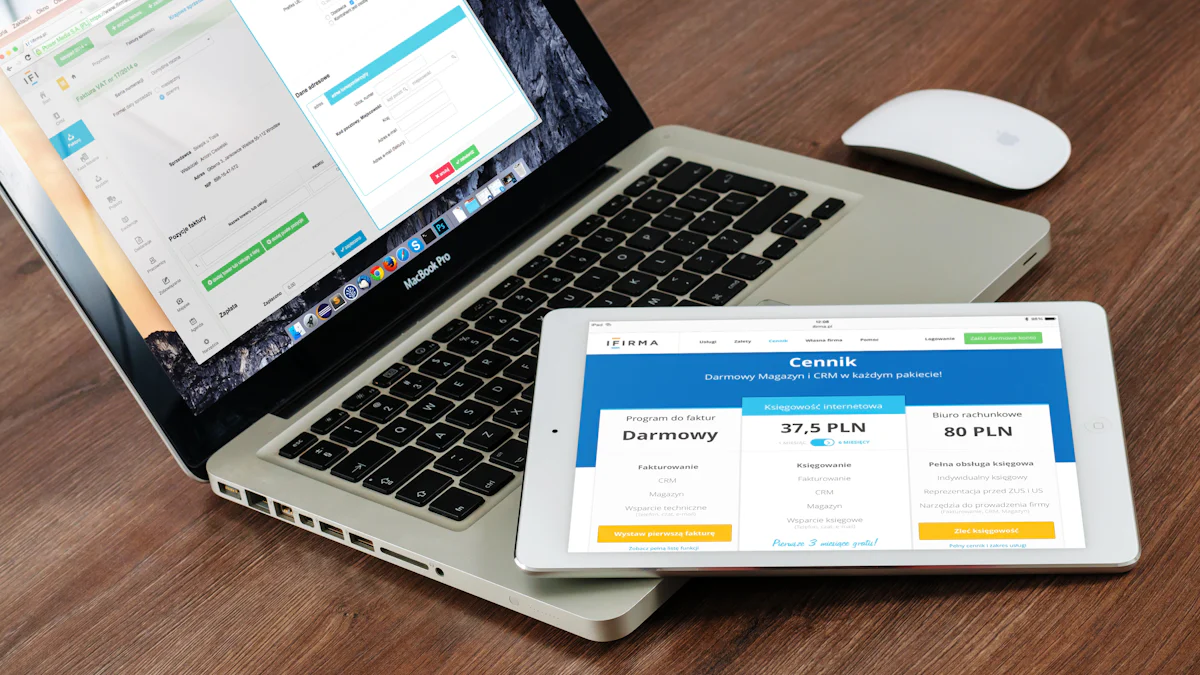
In 2024, small businesses face increasing challenges in managing customer relationships while staying competitive. CRM marketing automation offers a game-changing solution. By integrating automation into your processes, you can streamline tasks, improve customer interactions, and boost overall efficiency. Studies show that businesses using CRM systems see a 47% increase in customer satisfaction and retention. Choosing the best CRM for small businesses ensures you maximize these benefits, helping you grow faster and smarter. With the right tools, you can transform how you connect with customers and achieve sustainable success.
Understanding CRM Marketing Automation Tools
What Are CRM Marketing Automation Tools?
CRM marketing automation tools combine the power of customer relationship management with automated processes to simplify your business operations. These tools help you manage customer data, track interactions, and automate repetitive tasks like email campaigns, lead nurturing, and social media posting. By integrating CRM with automation, you can focus on building meaningful relationships with your customers instead of spending time on manual tasks.
For example, ActiveCampaign offers a seamless blend of CRM and marketing automation, enabling you to personalize communication and score leads effectively. Similarly, Salesforce CRM for Small Business provides automation features that streamline sales processes and improve customer service. These tools are designed to help small businesses save time, enhance efficiency, and create a smoother customer experience.
Benefits of CRM Marketing Automation for Small Businesses
Using CRM marketing automation tools can transform how you run your business. Here are some key benefits:
- Time Savings: Automating routine tasks like drip campaigns and follow-ups frees up your time to focus on strategic goals. Tools like Altois CRM and DigitalOcean CRM excel at handling these repetitive processes.
- Improved Customer Engagement: Automation ensures consistent and personalized communication with your customers. For instance, Monday.com CRM Software helps you manage campaigns across multiple channels, ensuring your messaging reaches the right audience.
- Enhanced Lead Management: CRM software tracks and nurtures leads, helping you convert them into loyal customers. ActiveCampaign and ZNI CRM Software are great examples of tools that streamline lead tracking and scoring.
- Better Insights: CRM systems collect valuable data that can help you understand customer behavior and identify sales opportunities. This data allows you to tailor your approach and build stronger relationships.
By leveraging these benefits, small businesses can boost efficiency, improve workflows, and drive growth.
Key Features of Small Business CRM Tools with Automation
When choosing a small business CRM, look for features that align with your needs. Here are some essential ones to consider:
- Marketing Automation: Automate tasks like email marketing, social media posting, and campaign management. New Breed Revenue CRM Tools and EmailToolTester CRM specialize in these areas.
- Lead Tracking and Nurturing: Track customer interactions and nurture leads through the sales funnel. ActiveCampaign excels in this area with its integrated CRM and automation capabilities.
- App Integration: Connect your CRM with existing apps and services to streamline processes. Salesforce CRM for Small Business offers robust integration options.
- Personalized Communication: Use data to send tailored messages that resonate with your audience. Monday.com CRM Software helps you achieve this across multiple channels.
- Campaign ROI Tracking: Measure the success of your marketing efforts and optimize future campaigns. Tools like ZNI CRM Software provide insights into campaign performance.
These features ensure that your CRM software not only meets your current needs but also scales with your business as it grows. By investing in automated CRM tools, you open up opportunities to improve customer engagement and maximize sales opportunities.
Top 10 CRM Marketing Automation Tools for Small Businesses in 2024
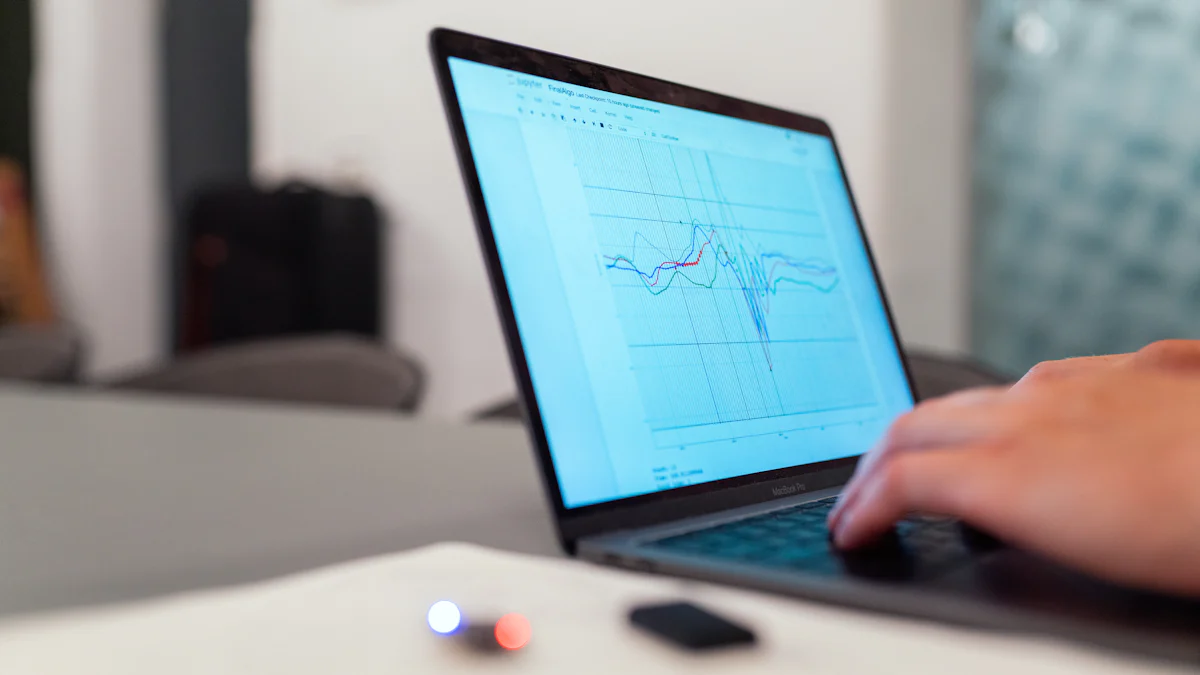
1. HubSpot CRM
HubSpot CRM stands out as a top choice for small businesses looking to integrate marketing, sales, and customer service into one platform. Its user-friendly interface makes it easy to manage customer relationships and streamline your processes. You’ll find tools for email marketing, lead tracking, and sales automation, all designed to save time and improve efficiency.
One of the best things about HubSpot is its free plan. It offers a generous range of features, making it perfect for businesses just starting out. As your business grows, you can upgrade to paid plans for advanced capabilities. HubSpot’s marketing automation tools allow you to personalize communication, track customer interactions, and automate repetitive tasks. This helps you focus on building meaningful connections with your customers.
If you’re looking for a CRM with automation that scales with your needs, HubSpot CRM is a reliable option. It empowers you to manage campaigns, track performance, and uncover new opportunities for growth.
2. Zoho CRM
Zoho CRM is another excellent choice for small businesses. It provides a wide range of features at an affordable price, making it ideal for those who want powerful tools without breaking the bank. Zoho’s unified inbox lets you manage customer communications across email, social media, and live chat in one place. This ensures you never miss an opportunity to engage with your audience.
One standout feature of Zoho CRM is its Canvas design studio. This allows you to customize the CRM interface to match your business needs. Whether you’re managing leads, automating workflows, or tracking sales, Zoho CRM adapts to your requirements. Its scalability makes it a great option for businesses planning to grow over time.
Zoho also integrates seamlessly with other Zoho apps, giving you the flexibility to add more features as needed. If you’re searching for a small business CRM that combines affordability with robust functionality, Zoho CRM is worth considering.
3. Salesforce Essentials
Salesforce Essentials brings the power of Salesforce to small businesses. It’s designed to help you manage customer relationships, automate sales processes, and improve team collaboration. With its intuitive interface, you can easily track leads, monitor sales pipelines, and automate follow-ups.
Salesforce Essentials offers powerful automation features that simplify your daily tasks. For example, you can set up automated workflows to send personalized emails or assign tasks to team members. This ensures nothing falls through the cracks, helping you stay organized and efficient.
Another advantage of Salesforce Essentials is its app integration capabilities. You can connect it with tools you already use, such as email platforms or project management software. This creates a seamless workflow, saving you time and effort. If you’re looking for a CRM software that combines automation with scalability, Salesforce Essentials is a strong contender.
4. Pipedrive CRM
Pipedrive CRM is a standout choice for small businesses that prioritize sales efficiency. Designed by sales professionals, this platform focuses on simplifying the sales process while helping you build stronger customer relationships. Its intuitive interface and visual sales pipeline make it easy to track deals and monitor progress at every stage.
One of Pipedrive’s key strengths lies in its customization options. You can tailor pipeline stages to match your sales process, ensuring the system aligns perfectly with your business needs. The drag-and-drop functionality allows you to move deals through the pipeline effortlessly, saving time and reducing manual effort. Additionally, Pipedrive provides in-depth sales reports, helping you identify areas for improvement and uncover new opportunities.
Automation is another area where Pipedrive excels. You can automate repetitive tasks like follow-ups and reminders, allowing you to focus on closing deals. This feature ensures no lead slips through the cracks, boosting your chances of converting prospects into loyal customers. If you’re looking for a CRM with automation that enhances your sales workflow, Pipedrive is a reliable option.
5. ActiveCampaign
ActiveCampaign combines the power of CRM with automation to deliver a seamless experience for small businesses. This platform is particularly well-suited for those who want to streamline their marketing efforts while managing customer relationships effectively. With its robust automation tools, you can create personalized email campaigns, nurture leads, and track customer interactions—all from one place.
ActiveCampaign’s standout feature is its ability to score leads based on their behavior. This helps you prioritize high-value prospects and tailor your approach to meet their needs. The platform also integrates with various apps, making it easier to connect your CRM software with the tools you already use. Whether you’re managing email marketing or tracking sales, ActiveCampaign ensures your processes run smoothly.
For small businesses aiming to improve customer engagement and drive growth, ActiveCampaign offers a comprehensive solution. Its user-friendly interface and powerful automation features make it a top choice for those seeking a CRM with automation capabilities.
6. Freshsales
Freshsales, developed by Freshworks, is a versatile CRM software designed to meet the needs of small businesses. It offers a range of features, including a visual sales pipeline, deal management, and automation, all aimed at improving your sales process. Freshsales stands out for its simplicity and effectiveness, making it an excellent choice for businesses looking to enhance their workflows.
The platform’s visual pipeline provides a clear overview of your sales activities, helping you track deals and identify bottlenecks. You can customize stages to fit your sales process, ensuring the system adapts to your unique requirements. Freshsales also includes automation features that handle repetitive tasks like sending follow-up emails or updating records, saving you time and effort.
Another highlight of Freshsales is its AI-powered insights. These insights help you understand customer behavior, predict outcomes, and make data-driven decisions. If you’re searching for a small business CRM that combines ease of use with advanced features, Freshsales is worth exploring.
7. Keap CRM
Keap CRM is a fantastic choice for small businesses that want to simplify their workflows and focus on growth. This platform combines sales and marketing automation, making it easier for you to manage customer relationships while saving time on repetitive tasks. Whether you're sending personalized emails, tracking leads, or automating follow-ups, Keap has you covered.
One of Keap's standout features is its user-friendly interface, which helps even small teams handle complex processes with ease. You can integrate Keap with over 100 popular platforms like Zapier, MailChimp, and Xero, ensuring seamless connectivity with the tools you already use. Its automation capabilities allow you to streamline tasks like lead scoring, email campaigns, and appointment scheduling, giving you more time to focus on building meaningful customer relationships.
Keap also offers robust contact management features. You can organize customer data, track interactions, and gain insights into your sales pipeline. This makes it an excellent small business CRM for those looking to enhance efficiency and improve customer engagement. If you're searching for a CRM with automation that adapts to your needs, Keap is a reliable option.
8. Insightly
Insightly stands out as a powerful CRM software that combines customer relationship management with project management capabilities. This dual functionality makes it ideal for small businesses aiming to streamline their operations. With Insightly, you can turn customer data into actionable tasks, ensuring no lead or opportunity slips through the cracks.
The platform excels in managing both sales and projects. You can assign leads, track deals, and monitor project progress all in one place. Its intuitive dashboard provides a clear overview of your business activities, helping you stay organized and efficient. While Insightly's extensive features might feel overwhelming for startups, its scalability ensures it grows alongside your business.
Insightly also offers advanced reporting tools, allowing you to analyze performance and make data-driven decisions. Whether you're managing customer follow-ups or planning long-term projects, this CRM with automation helps you stay on top of your game. For businesses seeking a versatile solution that bridges CRM and project management, Insightly is a strong contender.
9. Agile CRM
Agile CRM is an all-in-one platform designed to meet the needs of small businesses. It provides a comprehensive suite of tools for sales, marketing, and customer service, all within a single interface. This makes it a cost-effective choice for businesses that want to avoid juggling multiple software solutions.
Agile CRM simplifies your processes with features like deal tracking, task automation, and real-time analytics. You can manage your sales pipeline, automate marketing campaigns, and even handle customer support through its integrated helpdesk. Its clean and modern interface ensures you can navigate the platform effortlessly, saving time and reducing complexity.
One of Agile CRM's key strengths is its telephony integration. You can make calls directly from the platform, track call logs, and set reminders for follow-ups. This feature enhances communication and ensures you never miss an opportunity to connect with your customers. If you're looking for a small business CRM that combines affordability with robust functionality, Agile CRM is worth exploring.
10. Monday Sales CRM
Monday Sales CRM offers a dynamic and user-friendly platform designed to simplify your sales processes. This tool stands out with its ability to centralize your entire sales cycle, making it easier to manage leads, track progress, and collaborate with your team. Whether you're organizing your sales pipeline or automating repetitive tasks, Monday Sales CRM provides the tools you need to stay on top of your game.
One of the key strengths of Monday Sales CRM is its high level of customization. You can tailor the platform to fit your business needs without requiring any coding skills. Its visual sales pipeline gives you a clear overview of your deals, helping you identify bottlenecks and prioritize tasks. This visual approach ensures you stay organized and focused on closing deals.
Here’s what makes Monday Sales CRM a great choice for small businesses:
- Lead Management: Track and nurture leads efficiently. The platform helps you organize contact information and monitor client communication in one place.
- Automation Features: Automate repetitive tasks like follow-ups and data entry. This saves time and allows you to focus on building relationships with your customers.
- Email Synchronization: Sync your emails directly with the CRM. This feature ensures all communication stays centralized, making it easier to track conversations and respond promptly.
- Sales Forecasting: Gain valuable insights into your sales cycle. The forecasting tools help you predict outcomes and make informed decisions to drive growth.
- Team Collaboration: Enhance teamwork with built-in collaboration tools. You can assign tasks, share updates, and keep everyone aligned on goals.
"Monday Sales CRM combines simplicity with power, offering a no-code solution that adapts to your unique business needs."
Another standout feature is its seamless integration with other tools. Whether you use email platforms, project management software, or marketing tools, Monday Sales CRM connects effortlessly to streamline your workflows. This flexibility ensures you can build a system that works perfectly for your business.
If you're looking for a CRM that balances ease of use with advanced functionality, Monday Sales CRM is worth exploring. Its adaptability, visual tools, and automation capabilities make it a reliable choice for small businesses aiming to boost productivity and improve sales performance.
How to Choose the Best CRM for Small Business Needs

Choosing the right CRM for your small business can feel overwhelming, but breaking it down into clear steps makes the process manageable. The right CRM with automation can transform how you manage customer relationships, streamline workflows, and uncover new sales opportunities. Let’s explore how you can make the best choice for your business.
Assessing Your Business Requirements
Start by identifying what your business truly needs. Think about your current challenges and goals. Are you struggling to keep track of customer interactions? Do you need better tools to automate repetitive tasks like follow-ups or email campaigns? Understanding your pain points will help you focus on features that matter most.
For example, if you’re a small business looking for an all-in-one solution, Agile CRM offers sales, marketing, and engagement tools in one platform. On the other hand, if you need a CRM that integrates seamlessly with your existing apps, Pipeline CRM connects with over 37 different solutions, making it a great fit for growing businesses. By aligning your needs with the capabilities of a CRM, you’ll avoid paying for features you don’t use.
Comparing CRM Features and Pricing
Once you know your requirements, compare the features and pricing of different CRM software options. Look for tools that offer the right balance of functionality and affordability. For instance, Zoho CRM provides a simple yet powerful solution at a value price, while Salesforce Essentials offers premium features for businesses willing to invest more.
Create a checklist of must-have features. Do you need advanced automation for marketing campaigns? Or are you looking for robust lead tracking and reporting? Tools like Keap CRM excel in automation and contact management, while Freshsales offers AI-powered insights to help you make data-driven decisions. Comparing these features side by side ensures you get the best CRM for small businesses without overspending.
Pricing is equally important. Many CRMs, like HubSpot CRM, offer free plans with basic features, which can be ideal for startups. As your business grows, you can upgrade to paid plans for more advanced capabilities. Always consider the long-term costs and scalability of the CRM you choose.
Evaluating Ease of Use and Scalability
A CRM should simplify your work, not complicate it. Evaluate how easy it is to set up and use the software. Platforms like Monday Sales CRM stand out for their user-friendly interfaces and no-code customization, making them accessible even for non-technical teams. Similarly, Nutshell CRM offers intuitive navigation, ensuring you can start managing customer relationships without a steep learning curve.
Scalability is another critical factor. Your small business may grow, and your CRM should grow with you. Zoho CRM and Salesflare are excellent examples of scalable solutions that adapt as your needs evolve. Whether you’re adding more users or integrating new tools, a scalable CRM ensures you won’t outgrow the software.
Test the CRM before committing. Most platforms offer free trials or demos, allowing you to explore their features and see if they fit your workflow. This hands-on experience helps you make an informed decision and ensures the CRM enhances your customer experience rather than hindering it.
"The best CRM for small business needs is one that aligns with your goals, fits your budget, and scales with your growth."
By assessing your requirements, comparing features and pricing, and evaluating usability, you’ll find a CRM that not only meets your current needs but also supports your future ambitions. The right choice will empower your business to improve efficiency, enhance customer relationships, and seize new sales opportunities.
Importance of Customer Support and Integrations
When choosing a CRM for your small business, customer support and integrations play a crucial role in ensuring a smooth experience. These factors can significantly impact how effectively you use the software and how well it fits into your existing workflows.
Why Customer Support Matters
Reliable customer support ensures you can resolve issues quickly and keep your operations running smoothly. Whether you're troubleshooting a technical problem or learning how to use a new feature, having access to responsive and knowledgeable support makes a big difference.
For example, Monday Sales CRM offers multiple support channels, including live chat, webinars, and detailed documentation. This variety ensures you can find help in a way that suits your preferences. Quick response times and accessible resources mean you won't waste time waiting for solutions. Strong customer support empowers you to focus on growing your business instead of dealing with software frustrations.
"Good customer support isn't just a feature—it's a lifeline for small businesses navigating new tools."
The Role of Integrations in Streamlining Workflows
Integrations allow your CRM to work seamlessly with the tools you already use. This connectivity eliminates the need to switch between platforms, saving time and reducing errors. A CRM with robust integration options ensures all your systems communicate effectively, creating a unified workflow.
Monday Sales CRM, for instance, integrates with popular tools like Slack, Google Drive, and various marketing platforms. These native integrations let you synchronize tasks, share files, and manage campaigns without leaving the CRM. For tech-savvy users, API access enables custom integrations, offering even greater flexibility. You can tailor the system to meet your unique needs, whether it's automating workflows or connecting niche applications.
Similarly, SugarCRM excels in integration capabilities, making it a versatile choice for businesses across industries. Its seamless connections with other tools enhance efficiency and ensure your CRM adapts to your specific requirements.
Key Takeaways
- Customer Support: Look for CRMs that offer multiple support channels and quick response times. Resources like live chat, webinars, and documentation can make a huge difference.
- Integrations: Choose a CRM that connects with your existing tools. Native integrations and API access provide flexibility and help streamline your processes.
By prioritizing customer support and integrations, you ensure your CRM becomes a valuable asset rather than a source of frustration. These features not only simplify your daily tasks but also help your business scale efficiently.
CRM marketing automation has become a game-changer for small businesses. These tools simplify operations, improve customer engagement, and drive growth. With so many options available, you can find a solution tailored to your unique needs and budget. Whether you're just starting or scaling up, there's a CRM designed to help you succeed. Take advantage of free trials or demos to explore features and ensure the software aligns with your goals. The right CRM empowers you to streamline workflows, build stronger relationships, and achieve sustainable success.
FAQ
What sets a CRM apart from other platforms?
A CRM focuses on managing customer relationships, which makes it unique compared to other platforms like Marketing Automation, ERP, or CMS. While Marketing Automation tools handle tasks like email campaigns and lead nurturing, a CRM tracks every interaction with your customers. ERP systems manage internal business processes, and CMS platforms focus on content management. A CRM brings everything together by centralizing customer data, helping you build stronger relationships and improve sales efficiency.
What are the benefits of using CRM software?
CRM software offers several benefits that can transform how you run your business:
- Improved Organization: Keep all customer information in one place, making it easier to track interactions and follow-ups.
- Enhanced Efficiency: Automate repetitive tasks like sending emails or updating records, saving you time.
- Better Customer Engagement: Personalize communication based on customer behavior and preferences.
- Data-Driven Decisions: Use insights from CRM reports to identify trends and optimize your strategies.
By integrating CRM with other marketing tools, you can create a seamless workflow that boosts productivity and drives growth.
How does CRM software help small businesses?
CRM software helps small businesses by simplifying customer management and improving efficiency. It automates tasks like lead tracking, follow-ups, and email campaigns, allowing you to focus on building relationships. With features like sales pipelines and reporting, you can monitor progress and make informed decisions. For small businesses, a CRM acts as a powerful tool to streamline operations and scale effectively.
Can CRM software integrate with other tools?
Yes, most CRM software integrates with other tools to streamline your workflows. For example, you can connect your CRM with email platforms, project management tools, or marketing automation software. These integrations ensure all your systems work together, reducing manual effort and improving efficiency. Platforms like HubSpot CRM and Zoho CRM offer robust integration options, making it easy to connect with the tools you already use.
Is CRM software easy to use for beginners?
Many CRM platforms are designed with beginners in mind, offering user-friendly interfaces and simple navigation. Tools like Monday Sales CRM and Freshsales provide intuitive dashboards that make it easy to get started. Most CRMs also offer tutorials, guides, and customer support to help you learn the system quickly. If you're new to CRM software, look for platforms with no-code customization and straightforward setup processes.
How do I choose the right CRM for my business?
To choose the right CRM, start by identifying your business needs. Consider what features are most important, such as automation, lead tracking, or reporting. Compare pricing and scalability to ensure the CRM fits your budget and grows with your business. Test free trials or demos to see how the software works in your daily operations. Platforms like Zoho CRM and Salesforce Essentials offer flexible options for businesses of all sizes.
What are the potential drawbacks of using CRM software?
While CRM software offers many benefits, there are potential drawbacks to consider:
- Learning Curve: Some platforms may take time to learn, especially for teams new to CRM.
- Cost: Advanced features often come with higher pricing, which might strain small business budgets.
- Overcomplication: Choosing a CRM with too many features can overwhelm your team and reduce efficiency.
To avoid these issues, select a CRM that matches your needs and provides adequate support.
Can CRM software improve my marketing campaigns?
Yes, CRM software can significantly improve your marketing campaigns. By tracking customer behavior and preferences, you can create personalized campaigns that resonate with your audience. Automation features allow you to schedule emails, segment audiences, and measure campaign performance. Tools like ActiveCampaign and Agile CRM excel in combining marketing automation with CRM, helping you achieve better results.
How long does it take to see results from a CRM?
The time it takes to see results depends on how quickly you implement and use the CRM effectively. For most businesses, you can start noticing improvements in organization and efficiency within a few weeks. Long-term benefits, like increased customer retention and sales growth, may take a few months. Consistent use and regular optimization of your CRM processes will help you achieve faster results.
Do I need technical skills to use a CRM?
Most modern CRMs are designed to be user-friendly, requiring little to no technical skills. Platforms like Keap CRM and Monday Sales CRM offer drag-and-drop functionality and no-code customization, making them accessible for non-technical users. However, having basic knowledge of your business processes and goals will help you set up and use the CRM more effectively.
See Also
15 Essential Influencer Marketing Platforms For 2024 Success
10 Budget-Friendly Influencer Marketing Platforms For 2024
Navigating Influencer Marketing Platforms For Small Enterprises
10 Winning Ambassador Marketing Campaigns To Inspire You
20 Key Influencer Marketing Statistics Every Marketer Should Know
