Top 12 Email Marketing Automation Campaigns for Business Growth
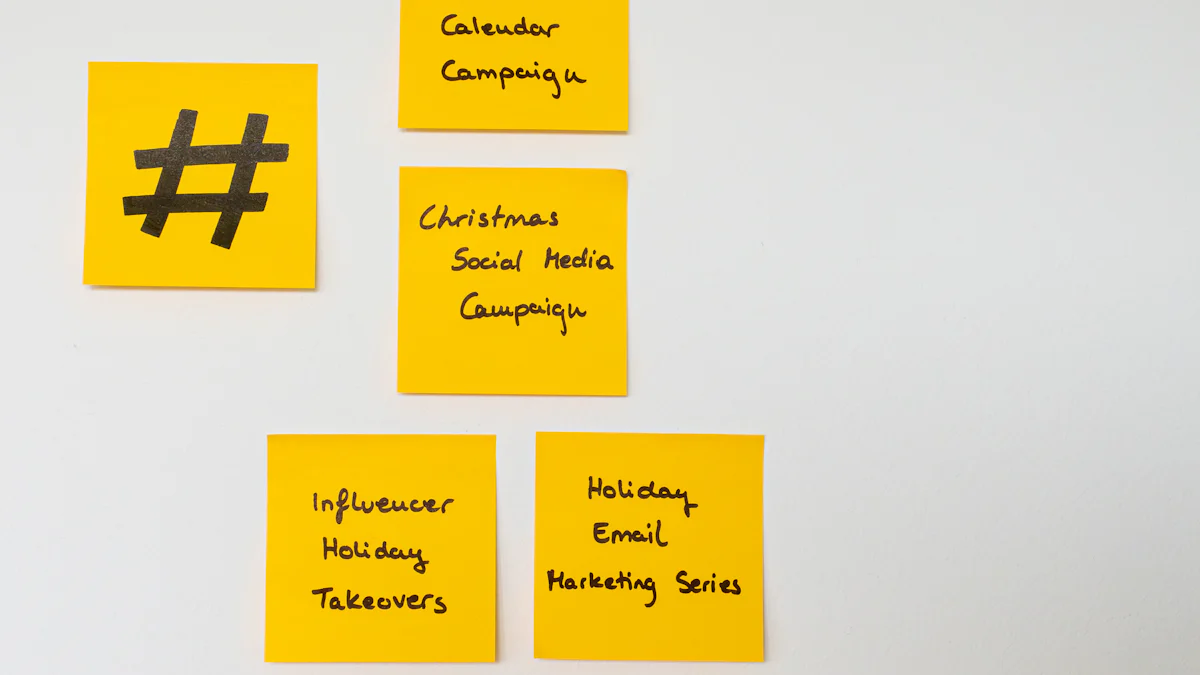
Imagine having a tool that works tirelessly to grow your business while you focus on other priorities. That’s the magic of marketing automation email marketing. It doesn’t just save you time—it transforms how you connect with customers. Automated email campaigns deliver personalized messaging at the perfect moment, creating a personalized user experience that feels tailor-made. Did you know segmented campaigns can lead to 50% more click-throughs? Or that automated emails generate more revenue than traditional ones? With email automation, you can increase conversions, boost engagement, and build lasting relationships—all while scaling effortlessly.
| Statistic | Value |
|---|---|
| Increase in email marketing revenue reported by marketers using AI | Over 40% |
| Click-through rate reported by marketers using AI | 13.44% |
| Marketers planning to include email automation in their programs | 48% |
Tip: Use marketing automation campaigns to create personalized experiences that nurture leads and drive results.
Welcome Email Campaigns
Why Welcome Emails Are Essential
Your first impression matters, and a welcome email is your chance to shine. It’s the first step in building a connection with your audience. When someone subscribes to your list, they’re showing interest in your brand. A welcome email acknowledges that interest and sets the tone for your relationship.
Did you know that 57.7% of brands use welcome emails as part of their email marketing strategies? That’s because they work. These emails boast an impressive 91.43% open rate and generate up to 320% more revenue per email than other promotional emails. They also see three times the transactions and revenue compared to regular promotional emails. Clearly, welcome emails aren’t just a nice touch—they’re essential for driving engagement and revenue.
Examples of Effective Welcome Emails
Let’s look at some email automation examples that stand out. A great welcome email often includes:
- A warm greeting that thanks the subscriber for joining.
- A brief introduction to your brand or mission.
- A special offer, like a discount code or free resource.
- Clear next steps, such as exploring your website or following you on social media.
For instance, an online clothing store might send a welcome email with a 10% discount code and a link to their bestsellers. Another example could be a software company offering a free trial or a quick-start guide. These automated email campaigns not only make subscribers feel valued but also encourage immediate action.
Tips for Personalization in Welcome Emails
Personalization is the secret sauce of any successful welcome email. Use the subscriber’s name in the subject line or greeting to grab their attention. Tailor the content based on how they signed up. For example, if they joined through a specific product page, highlight related items in the email.
Here’s a pro tip: Include dynamic content blocks in your automated emails. These blocks change based on the subscriber’s preferences or behavior. For example, if someone browsed your skincare section, your welcome email could feature your top skincare products. This level of personalization makes your email feel relevant and engaging.
Remember, welcome emails are more than just a greeting. They’re a powerful tool in your email marketing automation strategy to boost engagement and drive results.
Cart Abandonment Email Campaigns

The Impact of Cart Abandonment Emails on Sales
Did you know that about 70% of online shopping carts are abandoned? That’s a huge number of potential sales slipping through the cracks. But here’s the good news: cart abandonment emails can help you recover those lost opportunities. These emails have an impressive click rate of nearly 29.9%, making them a powerful tool in your email marketing automation strategy.
When you send a series of abandoned cart emails, you’re not just reminding customers about their forgotten items. You’re also creating a chance to re-engage them and improve your return on investment. These automated email campaigns work because they reach customers at the right time—when they’re still considering a purchase. By addressing their hesitation or offering an incentive, you can turn an abandoned cart into a completed sale.
Real-World Examples of Cart Abandonment Campaigns
Some brands have mastered the art of the abandoned cart email. Take Casper, for example. They use a catchy subject line and customer testimonials to nudge shoppers toward completing their purchase. Rudy’s adds a touch of humor and offers free shipping to sweeten the deal. Whisky Loot grabs attention with witty subject lines that make customers smile and click.
Other brands like Overtone focus on persuasive copywriting, while The North Face uses creative visuals to remind customers of their products. Quip takes a different approach by offering reassurance about oral health, making their emails feel helpful rather than pushy. These examples show how different strategies can make abandoned cart email campaigns both effective and engaging.
How to Use Email Automation for Cart Recovery
Email automation makes it easy to set up abandoned cart email sequences that work. Start by sending the first email within a few hours of the cart being abandoned. This keeps your brand fresh in the customer’s mind. Include a clear call-to-action, like “Complete Your Purchase,” and highlight the items left in their cart.
In the second email, address potential concerns. Maybe they’re unsure about shipping costs or product quality. Offer solutions, like free shipping or a satisfaction guarantee. For the final email, create urgency. Let them know their cart will expire soon or that a discount is about to end. These automated email campaigns not only save you time but also boost engagement and drive sales.
Browse Abandonment Email Campaigns
What Are Browse Abandonment Emails?
Have you ever browsed a website, clicked on a product, and then left without taking action? That’s where browse abandonment emails come in. These emails target visitors who viewed products but didn’t add them to their cart. Unlike cart abandonment emails, which focus on recovering lost sales, browse abandonment emails aim to re-engage potential customers and spark their interest again.
Think of these emails as gentle nudges. They remind customers of the products they explored and encourage them to take the next step. Whether it’s showcasing the items they viewed or suggesting similar products, browse abandonment emails keep your brand top of mind.
Why Browse Abandonment Emails Work
Browse abandonment emails work because they tap into curiosity. When someone browses your site, they’re already interested in what you offer. These emails remind them of that interest and create a sense of familiarity. Even though the purchase intent might be lower than with cart abandoners, the larger audience size makes these campaigns valuable.
Here’s a quick comparison to help you understand the difference:
| Aspect | Cart Abandonment Emails | Browse Abandonment Emails |
|---|---|---|
| Target Audience | Customers who added items to their cart but left | Customers who viewed products but did not add to cart |
| Purchase Intent | High purchase intent | Lower purchase intent compared to cart abandoners |
| Conversion Rate | Generally higher conversion rates | Typically lower conversion rates |
| Audience Size | Smaller, more targeted audience | Larger audience due to broader criteria |
| Strategy | Focused on recovering lost sales | Aimed at re-engaging potential customers |
By focusing on re-engagement, browse abandonment emails help you build relationships with potential buyers. They’re not just about sales—they’re about keeping your audience interested.
Tips for Implementing Browse Abandonment Campaigns
Ready to create your own browse abandonment email campaign? Start by personalizing the content. Mention the specific products your customers viewed. Add high-quality images and include links that take them directly back to those items. This makes it easy for them to pick up where they left off.
Timing is everything. Send the first email within 24 hours of the visit. If they don’t respond, follow up with a second email featuring related products or customer reviews. Keep the tone friendly and helpful, not pushy. You want to spark curiosity, not pressure them into buying.
Finally, use automation to streamline the process. Automated email campaigns save you time and ensure your messages reach the right people at the right moment. With the right strategy, browse abandonment emails can turn casual browsers into loyal customers.
Post-Purchase Email Campaigns
The Importance of Post-Purchase Emails
Your relationship with a customer doesn’t end after they hit the “buy” button. Post-purchase emails are a golden opportunity to build trust and keep them coming back. These emails aren’t just about saying “thank you.” They’re about creating a lasting connection that boosts customer retention and lifetime value.
Why are these emails so effective? For starters, customers expect receipt and confirmation emails. These messages reassure them that their purchase went through and help establish trust in your business. Beyond that, surprise-and-delight emails—like promotions or exclusive offers—can encourage repeat purchases. By fostering loyalty, you’re not just improving retention rates. You’re also increasing the chances they’ll return for related products, enhancing their lifetime value.
Examples of Transactional and Follow-Up Emails
Leading brands know how to make post-purchase emails work. Some of the most effective campaigns include:
- Building anticipation by sharing shipping details and tracking links.
- Offering loyalty specials, like free gifts or discounts, in follow-up emails.
- Personalizing messages with customer names and purchase history.
- Collecting feedback through quick, one-question surveys.
For example, a skincare brand might send a follow-up email with tips on how to use the purchased product. A clothing retailer could include a discount code for the next purchase. These thoughtful touches keep customers engaged and excited about your brand.
How to Use Email Marketing for Customer Retention
Email automation makes it easy to create post-purchase campaigns that drive engagement and loyalty. Start with a transactional email confirming the order. Include details like the purchase summary and estimated delivery date. This builds trust and sets the stage for future interactions.
Next, send a follow-up email a few days after delivery. Ask for feedback or offer a discount on their next purchase. Personalize the message based on what they bought. For instance, if they purchased a coffee maker, suggest accessories like filters or mugs. These automated email campaigns not only save you time but also strengthen your relationship with customers.
By using email marketing strategically, you can turn one-time buyers into loyal customers. Post-purchase emails are more than just a courtesy—they’re a powerful tool for customer retention and long-term growth.
Replenishment Reminder Email Campaigns
What Are Replenishment Reminder Emails?
Replenishment reminder emails are a smart way to keep your customers stocked up on the products they love. These emails remind customers to reorder items they’ve purchased before, ensuring they never run out of essentials. Whether it’s pet food, vitamins, or pantry staples, these automated email campaigns help you stay connected with your audience while driving repeat purchases.
Industries like pharmaceuticals, pet supplies, and baby care benefit the most from these reminders. For example:
- Pharmaceuticals: Customers get timely reminders to refill prescriptions.
- Pet Supplies: Pet owners can reorder food, toys, or grooming products.
- Baby Care Products: Parents receive alerts to restock diapers and wipes.
- Health & Lifestyle: Encourages customers to replenish supplements or vitamins.
These emails aren’t just helpful—they’re a great way to boost customer loyalty and engagement.
Why Replenishment Reminders Drive Repeat Purchases
Replenishment reminders work because they’re timely and relevant. They show your customers that you understand their needs. Imagine running out of coffee or your pet’s favorite food. A quick reminder to reorder saves the day and keeps your brand top of mind.
These emails also create opportunities for upselling or cross-selling. For instance, if a customer orders protein powder, you could suggest a shaker bottle or a new flavor. By offering convenience and value, you increase the chances of repeat purchases and build stronger customer relationships.
Tips for Automating Replenishment Emails
Automating replenishment emails is easier than you think. Here’s how you can make them effective:
- Identify which products your customers need to reorder.
- Set schedules based on typical usage patterns.
- Personalize emails with customer names and purchase history.
- Include high-quality product images for easy recognition.
- Offer special promotions to encourage immediate action.
- Add direct links to the product page or checkout for a seamless experience.
- Monitor customer engagement and adjust your strategy as needed.
Keep your message simple and clear. For example, include your logo, a friendly reminder, and any time-sensitive offers. With email automation, you can send these reminders at just the right time, ensuring your customers stay stocked up and satisfied.
Pro Tip: Use customer-centric language to make your emails feel personal and helpful. A little effort goes a long way in building trust and loyalty.
Re-Engagement Email Campaigns
How Re-Engagement Emails Win Back Customers
Losing touch with your customers doesn’t have to be the end of the story. A re-engagement email gives you a second chance to reconnect with inactive subscribers. These emails remind them of your value and encourage them to return. Whether they’ve stopped opening your emails or haven’t purchased in a while, re-engagement campaigns can reignite their interest.
Why do these emails work? They tap into curiosity and nostalgia. By reminding customers of what they’re missing, you create a sense of FOMO (fear of missing out). For example, a win-back email might include a personalized offer or highlight new products they haven’t seen yet. This approach not only boosts engagement but also strengthens your relationship with your audience.
Examples of Successful Re-Engagement Campaigns
Some brands have nailed the art of re-engagement. Here are a few standout examples:
- Office Depot and Office Max: Their email featured a bold subject line, a special coupon offer, and a preference center to let customers control their email settings.
- Adidas: They used witty copy and customer testimonials to encourage users to return and complete their purchases.
These campaigns show how creativity and personalization can win back inactive customers. A well-crafted re-engagement email doesn’t just grab attention—it brings customers back into the fold.
Personalization Strategies for Re-Engagement Emails
Personalization is the key to making your re-engagement email stand out. Start by addressing the recipient by name. Mention their past purchases or browsing history to make the email feel relevant. For example, if they bought running shoes, suggest accessories like socks or fitness trackers.
Timing also matters. Send your email when they’re most likely to engage, such as during a sale or after a product launch. Use dynamic content to tailor the message to their preferences. For instance, include product recommendations based on their interests.
Here’s a quick look at expected response rates for re-engagement emails based on the age of your list:
| Age of List | Expected Response Rate |
|---|---|
| 10 years | 10% |
| 3-5 years | Good (5%) |
| 1-2 years | Expected (1-2%) |
By combining personalization with smart timing, you can create automated email campaigns that bring your audience back and keep them engaged.
Upsell and Cross-Sell Email Campaigns
The Role of Upsell and Cross-Sell Emails in Revenue Growth
Upsell and cross-sell emails are powerful tools for boosting your revenue. They help you increase the average order value by suggesting products your customers might love. Upselling encourages them to consider higher-end options, while cross-selling introduces complementary items that enhance their purchase. These strategies not only drive sales but also improve customer satisfaction by offering relevant recommendations.
Think about it—when someone buys a smartphone, wouldn’t they appreciate a suggestion for a protective case or wireless earbuds? These emails work because they feel helpful, not pushy. By tailoring your recommendations to their preferences or past purchases, you create a personalized shopping experience. This approach strengthens your relationship with customers and keeps them engaged with your brand.
Examples of Effective Upsell and Cross-Sell Campaigns
Many brands have mastered the art of upselling and cross-selling through email. Here are some standout examples:
- Backdrop uses customer analytics to recommend products based on past purchases.
- Nike excels at cross-selling by bundling items like shoes and socks in cart abandonment emails.
- Dollar Shave Club suggests add-ons like shaving cream to enhance the customer’s experience.
- Barnes and Noble sends personalized discounts tailored to individual reading preferences.
- Brooklinen bundles bed linens with complementary items like pillows or blankets.
- Crate and Barrel offers post-purchase recommendations based on customer tastes.
These campaigns show how personalization and thoughtful suggestions can drive additional sales while keeping your customers happy.
How to Use Email Automation for Upselling and Cross-Selling
Email automation makes it easy to set up upsell and cross-sell campaigns that feel seamless. Start by analyzing your customers’ purchase history and browsing behavior. Use this data to create personalized recommendations. For example, if someone buys a camera, suggest a tripod or memory card in your follow-up email.
Timing is key. Send your upsell email shortly after the initial purchase, while the excitement is still fresh. For cross-sell emails, consider including recommendations in your post-purchase messages. Highlight the benefits of the suggested products and make it easy for customers to add them to their cart with a single click.
Keep your tone friendly and helpful. Focus on how the additional products can improve their experience. With automated email campaigns, you can deliver these messages at the perfect moment, boosting engagement and driving more sales.
Birthday and Anniversary Email Campaigns
Why Birthday and Anniversary Emails Build Loyalty
Everyone loves feeling special on their big day, and your customers are no exception. Birthday and anniversary emails are a fantastic way to show appreciation and build loyalty. These emails create a personal connection by celebrating milestones with your audience. They also encourage repeat purchases by offering exclusive perks.
Here’s why these campaigns work so well:
- Using the customer’s name in the subject line makes the email feel personalized.
- Including a special offer, like a discount or freebie, incentivizes purchases. For example, Laura Mercier celebrates birthdays with discounts, making customers feel valued.
- Festive designs grab attention and boost engagement.
- A clear call-to-action ensures customers can easily redeem their offers.
By combining these elements, you can create automated email campaigns that strengthen relationships and keep your brand top of mind.
Examples of Personalized Occasion Emails
Some brands have mastered the art of birthday and anniversary emails. Let’s look at a few creative examples:
- Withings sends a celebratory email with a $30 OFF coupon and health product recommendations.
- Chipotle keeps it fun with a playful subject line and a free chips and guac offer.
- Forever 21 keeps it simple yet effective, offering a 30% OFF discount with a visually appealing promo code.
- Pizza Hut adds humor to their emails, offering free cinnamon sticks as a birthday treat.
These examples show how a thoughtful, personalized approach can make your campaigns stand out and drive engagement.
Tips for Creating Memorable Occasion Emails
Want to make your birthday and anniversary emails unforgettable? Start by keeping the tone warm and celebratory. Use festive visuals like balloons, confetti, or cakes to set the mood. Personalize the message with the recipient’s name and, if possible, reference their past purchases or preferences.
Timing is everything. Send the email a few days before the special occasion to give them time to act on your offer. Keep the call-to-action simple and direct, like “Redeem Your Gift” or “Claim Your Discount.” Adding a sense of urgency, such as “Offer valid for 7 days only,” can also encourage quicker responses.
Finally, don’t forget to automate these campaigns. Automated email campaigns save you time and ensure your messages reach customers at the perfect moment. With the right strategy, you can turn these emails into powerful tools for engagement and loyalty.
Feedback and Survey Email Campaigns
The Value of Feedback and Survey Emails
Feedback and survey emails are like a direct line to your customers. They help you understand what your audience loves and what could use a little improvement. By creating a continuous feedback loop, you can uncover customer needs and preferences. This insight allows you to refine your products or services, ensuring they align with what your audience truly wants.
These emails also foster engagement and loyalty. When you ask for input, customers feel valued and heard. This builds trust and strengthens your relationship with them. Plus, analyzing feedback helps you identify trends and pain points. You can use this information to improve your offerings and even create more targeted marketing campaigns. Responsiveness to customer input can set your brand apart in a competitive market.
Pro Tip: Use email automation to send surveys at key touchpoints, like after a purchase or customer service interaction. This ensures you gather timely and relevant insights.
Examples of Engaging Feedback Campaigns
Some brands have nailed the art of feedback and survey emails. UNIQLO’s feedback request email stands out with its engaging subject line, visual appeal, and clear call-to-action. Adore Me takes it a step further by offering exclusive benefits and even including a video to keep things interesting. Clean Program uses referral program emails to capture attention while explaining their program clearly.
Other successful campaigns include Yelp and Lyft, which use surveys to capture the customer voice. They follow a simple process: identify touchpoints, create feedback requests, and segment customers based on their responses. For example, happy customers might receive a thank-you email, while dissatisfied ones get a follow-up to address their concerns. This personalized approach ensures every customer feels valued.
How to Use Email Marketing to Gather Insights
Email marketing is a powerful tool for collecting feedback. Start by brainstorming touchpoints where feedback matters most, like after a purchase or during onboarding. Then, craft a feedback email that’s short, clear, and focused on a specific product or experience. Use email automation to send these emails at the right time.
Segment your audience based on their responses. For instance, satisfied customers might receive a loyalty reward, while unhappy ones could get a follow-up email offering assistance. This segmentation allows you to tailor your approach and create a more personalized experience. Over time, these insights will help you refine your offerings and build stronger customer relationships.
Note: Keep your surveys simple. A few well-chosen questions can provide more actionable insights than a lengthy questionnaire.
Educational or Onboarding Email Campaigns
Why Educational Emails Enhance Customer Experience
Educational emails are like a friendly guide for your customers. They help you explain how to use your product or service while building trust and confidence. When you provide helpful information, you make the customer experience smoother and more enjoyable. These emails also reduce confusion and frustration, which can lead to better engagement and loyalty.
Think about it—when someone buys a new gadget or signs up for a service, they might feel overwhelmed. An onboarding email series can walk them through the basics step by step. This makes them feel supported and more likely to stick around. Plus, educational emails show that you care about their success, not just the sale.
Examples of Onboarding Email Sequences
Successful onboarding email series often follow a clear and logical flow. Here are some examples from top brands:
| Email Sequence | Subject Line |
|---|---|
| AWeber | Here’s step #1: Import your subscribers – we will even do it for you! |
| | Here’s step #2: Activate your sign up form | | | Start building your email list today! (reminder) | | | Here’s step #3: Build a beautiful email. | | Shopify | The perfect theme for saaswebsites |
| | Find out if saaswebsites.com is still available | | | Enable payments so you can get paid | | | Connect with millions of shoppers | | | How to drive traffic to saaswebsites (without paying for ads) | | | How to design a beautiful online store for saaswebsites | | Mailchimp | We’re So Glad You’re Here |
| | Build your list with a little help from us | | | Pop-up forms when and where you need them | | | Welcome your new subscribers automatically | | | Send a personalized birthday email to your subscribers | | | Grow your audience and sell more stuff with landing pages |
These sequences guide users through the onboarding process, ensuring they feel confident and ready to use the product.
Tips for Automating Educational Content
Automating your onboarding email series saves time and ensures consistency. Start by mapping out the key steps your customers need to take. Then, create a series of emails that guide them through each step. Keep the tone friendly and the instructions simple.
Personalization can make your emails even more effective. Use the customer’s name and tailor the content to their specific needs. For example, if they signed up for a free trial, include tips on how to get the most out of it. Timing is also crucial. Send the first email immediately after they sign up, and space the rest out over a few days or weeks.
With email automation, you can deliver these messages at the perfect moment. This keeps your customers engaged and helps them succeed with your product or service. A well-planned onboarding campaign can turn new users into loyal customers.
Seasonal or Holiday Email Campaigns

The Power of Seasonal and Holiday Emails
Seasonal and holiday emails are your chance to connect with customers when they’re most excited to shop. These campaigns tap into the festive spirit, creating opportunities to boost engagement and drive sales. Whether it’s Black Friday, Christmas, or Valentine’s Day, these emails let you showcase your brand’s personality while offering irresistible deals.
Timing is everything. Planning ahead ensures your emails land in inboxes when customers are ready to shop. You can also create urgency by including limited-time offers or countdowns. For example, a “Last Day for Holiday Shopping” email can nudge procrastinators to act fast. By understanding your audience’s emotions during the season, you can craft messages that resonate and inspire action.
Examples of Festive Email Campaigns
Some brands have nailed their holiday email strategies. Here are a few examples that stand out:
| Campaign Example | Strategy | Key Feature |
|---|---|---|
| Harvard Sweet Boutique | Urgency | Last-minute discount of 10% off |
| Coterie | Personalization | Warm holiday wishes with product promotion |
| Specialized Bicycle Components | Savings | Discounts up to 60% on equipment |
| Snif | Engagement | Instagram giveaway promotion |
| Finn | Urgency & Savings | $25 discount for purchasing three tins |
| Fleur & Bee | Last-minute Solutions | Free priority shipping for timely delivery |
These campaigns show how creativity and thoughtful offers can make your emails stand out in crowded inboxes.
How to Use Personalization in Holiday Emails
Personalization is the secret to making your holiday emails memorable. Start by segmenting your email list based on customer data. This lets you tailor your messages to specific groups. For instance, you could send gift ideas to one segment and exclusive discounts to another.
Make your emails visually appealing with festive designs. Add elements like snowflakes, holiday colors, or cheerful greetings. Don’t forget to optimize for mobile—many customers will open your emails on their phones. Finally, include clear calls-to-action, like “Shop Now” or “Claim Your Discount,” to guide readers toward conversion.
By combining email automation with personalized content, you can create campaigns that feel relevant and engaging. These automated email campaigns not only save you time but also help you capture the holiday spirit while driving results.
VIP Customer Exclusive Email Campaigns
What Are VIP Customer Emails?
VIP customer emails are your way of rolling out the red carpet for your most loyal customers. These emails are designed to make your VIPs feel special and appreciated. They often include exclusive perks, personalized offers, and early access to sales or events. By treating your VIPs like royalty, you strengthen their connection to your brand and encourage them to keep coming back.
Why do these emails work so well? They create a sense of exclusivity. When customers feel valued, they’re more likely to stay loyal. Plus, VIP campaigns can drive higher spending, as customers are motivated to take advantage of their special status.
| Benefit | Impact on Loyalty and Revenue |
|---|---|
| Sense of Exclusivity | Elevates customer status, making them feel special and valued. |
| Exclusive Rewards | Motivates customers to remain loyal and continue supporting the brand. |
| Improved Customer Retention | Customers feel appreciated, leading to continued purchases. |
| Increased Sales | VIP treatment incentivizes higher spending, contributing to revenue growth. |
| Loyalty Impact | A 5% increase in loyalty can boost profits by up to 85%, highlighting the financial benefits. |
Examples of Exclusive Offers for VIPs
Many brands have mastered the art of VIP customer campaigns. Here are some examples of what you can offer:
- Free delivery, like Pura Vida, which combines this perk with ongoing sales.
- Early access to sales, as seen with Autograph Fashion, letting VIPs skip the queue during clearance events.
- Invitations to special events, such as Rowing Blazers’ collaboration celebrations.
- Exclusive app offers, like Long Wknd’s extended sale access through their mobile app.
- Reward points programs tailored for VIPs, as L’ange does, encouraging points earning and redemption.
These offers make your VIPs feel valued and keep them engaged with your brand.
Tips for Building Loyalty Through VIP Campaigns
Want to create VIP campaigns that truly resonate? Start by personalizing your emails. Use customer names and tailor offers based on their preferences or purchase history. For example, if a customer frequently buys skincare products, offer them an exclusive discount on a new product line.
Timing is key. Send VIP emails during special occasions, like birthdays or holidays, to make them feel even more appreciated. You can also use automated email campaigns to ensure your messages reach the right people at the right time.
Finally, focus on creating a sense of exclusivity. Highlight the benefits of being a VIP and make it clear that these perks are only available to a select group. This approach boosts engagement and strengthens loyalty, helping your brand grow.
You’ve explored 12 powerful automated email campaigns, each designed to boost engagement and drive business growth. From welcome emails that create a strong first impression to VIP campaigns that reward loyalty, these strategies help you connect with your audience at every stage of their journey. Here’s a quick recap:
| Campaign Type | Definition | Email Content |
|---|---|---|
| Welcome Emails | Sequence sent to new subscribers to introduce the brand. | Thank you message, brand story, key products, special offers. |
| Abandoned Cart Emails | Triggered when a customer adds items to their cart but doesn't purchase. | Dynamic cart contents, benefits of shopping, trust signals, recommended products. |
| Abandoned Browse Emails | Triggered when a customer views products but leaves without purchasing. | Personalized recommendations, special offers, additional product information. |
| Post-Purchase Nurture Emails | Sent after a purchase to enhance experience and build loyalty. | Brand story, product usage advice, positive reviews, cross-sell opportunities. |
| Win-Back Emails | Targeted at inactive customers to re-engage them. | Personalized offers, reminders of missed opportunities, feedback requests. |
| Upsell & Cross-Sell Emails | Aim to increase average order value through product suggestions. | Personalized recommendations, special bundles, exclusive offers. |
| Loyalty Program Update Emails | Keep customers engaged with loyalty programs. | Updates on loyalty points, personalized product recommendations. |
| Significant Date Automations | Triggered by specific dates like birthdays or anniversaries. | Personalized offers and deals to celebrate the occasion. |
Personalization is the heart of successful email marketing. Segment your audience, use browsing history, and send triggered emails to make your messages relevant. Research shows triggered emails can generate up to 75% of revenue for some businesses. By addressing customers by name and tailoring content to their behavior, you’ll see higher open rates and stronger connections.
Ready to get started? Choose tools like Zoho Campaigns or Drip to simplify automation. Follow steps like identifying your audience, creating valuable content, and setting up workflows to ensure success. Email automation isn’t just a time-saver—it’s a game-changer for your business.
Take the next step today. Explore email marketing tools or seek expert guidance to unlock your business’s full potential.
FAQ
What is email marketing automation?
Email marketing automation lets you send pre-scheduled, personalized emails to your audience. It works based on triggers like sign-ups, purchases, or browsing behavior. This saves time and ensures your messages reach the right people at the right moment.
How do I choose the right email automation tool?
Look for tools that match your needs. Consider features like segmentation, analytics, and ease of use. Popular options include Mailchimp, HubSpot, and ActiveCampaign. Test a few to see which one feels intuitive for you.
Can small businesses benefit from email automation?
Absolutely! Email automation helps small businesses save time, nurture leads, and boost sales. Even with a small budget, you can create impactful campaigns that build customer relationships and grow your revenue.
How often should I send automated emails?
It depends on your audience and goals. For example:
- Welcome emails: Immediately after sign-up.
- Cart abandonment: Within 1-2 hours.
- Re-engagement: Every 3-6 months.
Test and adjust based on engagement rates.
What’s the best way to personalize automated emails?
Use customer data like names, purchase history, or browsing behavior. Dynamic content blocks can tailor recommendations or offers. For example, if someone browsed shoes, highlight your best-selling footwear in the email.
Pro Tip: Personalization boosts open rates and makes your emails feel more relevant.
See Also
10 Remarkable Ambassador Marketing Campaigns That Succeeded
The Importance Of Sponsored Posts For Business Expansion
15 Must-Have Influencer Marketing Platforms For 2024
Best Influencer Marketing Platforms To Boost E-commerce Sales
20 Key Influencer Marketing Statistics Every Marketer Should Know
