Discover YouTube's Exciting New Features for 2024

YouTube is gearing up to make 2024 an exciting year for you with its innovative new features. As one of the most popular platforms, boasting over 2.5 billion monthly users, YouTube continues to evolve, enhancing your experience as both a creator and a viewer. These updates promise to transform how you interact with content, making it more engaging and personalized. The buzz around these changes is palpable, and you can feel the anticipation building. Whether you're a seasoned creator or one of the new YouTubers, these features are set to redefine your journey on the platform.
The Hype Button
What is the Hype Button?
Imagine a world where your favorite creators get the spotlight they deserve. That's exactly what the Hype Button aims to achieve on YouTube. This exciting new feature sits right next to the familiar Like button, offering you a fresh way to support emerging creators. When you press the Hype Button, you help push a video onto a weekly leaderboard. This leaderboard showcases the top 100 hyped videos, giving smaller creators a chance to shine. You can use this feature on videos from creators with fewer than 500,000 subscribers. Each week, you have three hypes to distribute among your favorite videos. This limitation ensures that your hypes are meaningful and impactful.
Benefits for Creators and Viewers
The Hype Button brings a host of benefits for both creators and viewers. For creators, especially those just starting out, visibility is crucial. The Hype Button boosts their exposure, helping them reach new audiences and grow their channels. It transforms the viewing experience into an active and engaging one, driven by shared enthusiasm. As a viewer, you get a powerful tool to support the content you love. By hyping a video, you directly contribute to its success, fostering a deeper connection with the creators. This feature not only enhances your engagement but also builds a vibrant community around shared interests. So, get ready to hype up your favorite videos and watch your beloved creators soar to new heights!
Enhanced Content Organization
YouTube is rolling out some fantastic new tools to help you organize your content more effectively. These tools are designed to make your life easier, whether you're a creator or a viewer. Let's dive into what these changes mean for you.
New Tools for Creators
As a creator, you know how important it is to keep your content organized. YouTube's new features will help you do just that. You'll have access to advanced tagging options, allowing you to categorize your videos more precisely. This means your audience can find your content more easily, boosting your visibility and engagement.
Additionally, YouTube is introducing a feature that lets you create custom playlist thumbnails. You can use generative AI or upload your own images to make your playlists stand out. This personalization will help attract more viewers to your channel, giving your content the attention it deserves.
Viewer Experience Improvements
For viewers, these updates mean a more streamlined and enjoyable experience. YouTube's enhanced content organization tools will make it easier for you to discover new videos and creators. With improved search and filtering options, you'll spend less time searching and more time enjoying the content you love.
The platform is also introducing a new miniplayer feature. This allows you to resize and move the video player, giving you a more personalized viewing experience. Whether you're watching on your phone or your TV, these improvements will make your time on YouTube more enjoyable and engaging.
Community Hub Upgrade
The Community Hub is here to revolutionize how you interact with your audience on YouTube. This revamped section in the YouTube Studio app transforms the traditional comments tab into a dynamic space for deeper engagement. You can now manage audience interactions more efficiently, thanks to AI-enhanced tools that provide comment reply suggestions. These suggestions offer a starting point tailored to your style, making it easier to stay connected with your growing audience.
Key Enhancements
The Community Hub introduces several key enhancements designed to foster a more interactive environment. First, you'll notice the integration of AI systems that help surface valuable comments. This feature ensures you never miss important feedback or questions from your viewers. Additionally, the hub offers a combined view of all channel activity, giving you a comprehensive overview of your audience's interactions.
Another exciting enhancement is the introduction of the Communities feature. This allows you to create a dedicated space on your channel page where both you and your audience can share posts, artwork, and ideas. It's a place for you to connect with your fans on a deeper level, discussing the videos and topics you all love.
Benefits for Community Building
The Community Hub is a game-changer for building a vibrant community around your channel. By enabling the Communities feature, you open up a new avenue for fans to engage with each other. They can post and reply to each other's content, creating bonds over shared interests. This not only strengthens your community but also encourages viewers to return to your channel regularly.
For you as a creator, these tools make it easier to maintain an active presence in your community. The AI-enhanced reply suggestions save you time, allowing you to respond to more comments without feeling overwhelmed. By actively participating in your community, you can build stronger relationships with your audience, fostering loyalty and encouraging growth.
New Communities Space
YouTube's New Communities Space is a game-changer for creators and viewers alike. This feature offers a dedicated area on your channel page where you can connect with your audience in a more meaningful way. Imagine having a space that feels like a blend of an old-school forum, a subreddit, and a Facebook group. It's all about fostering deeper relationships and engagement around the content you love.
Exploring Interest-Based Communities
In this new space, you can dive into interest-based communities that resonate with your passions. Whether you're into art, music, gaming, or any other niche, there's a community waiting for you. As a creator, you can post artwork, share ideas, and discuss videos with your audience. This interaction goes beyond just comments; it's about building a community around shared interests. You can maintain control over your content and brand while encouraging meaningful conversations. The AI-enhanced tools make it easy to stay engaged, offering comment reply suggestions that help you connect effortlessly with your growing audience.
Advantages for Users
For new YouTubers, the New Communities Space provides a platform to grow and engage with fans. You can interact directly with your favorite creators and fellow fans, sharing your thoughts and ideas. This space empowers you to be part of a community that values your input and creativity. You can post your own art or pictures, sparking discussions and forming connections with others who share your interests. This feature transforms passive viewing into active participation, making your YouTube experience more rewarding and enjoyable.
The New Communities Space is not just a feature; it's a revolution in how you engage with content and creators. It invites you to be part of a vibrant community, where your voice matters and your interests are celebrated. So, dive in and explore the endless possibilities that await you in this exciting new space!
Inspiration Tab Revamp
Redesigned User Interface
YouTube's Inspiration Tab in YouTube Studio is getting a fresh new look. This redesign focuses on making your creative process smoother and more intuitive. Imagine having a brainstorming buddy right at your fingertips. The revamped interface introduces AI tools that act as your creative partner. These tools offer initial content ideas, hooks, and even suggestions for thumbnails and titles. You can mold these suggestions into fully-developed projects that match your unique style. This user-friendly interface ensures you spend less time figuring out what to create and more time bringing your ideas to life.
Content Discovery and Inspiration
The Inspiration Tab isn't just about creating content; it's about discovering it too. With the power of AI, you can explore a world of ideas tailored to your interests and style. The tab curates suggestions that inspire you to think outside the box. Whether you're looking for video ideas, catchy titles, or eye-catching thumbnails, this feature has got you covered. It helps you refine generated ideas into something truly your own. By providing a starting point, the Inspiration Tab encourages you to experiment and innovate, making your content stand out in the vast YouTube landscape.
Dream Screen Upgrade
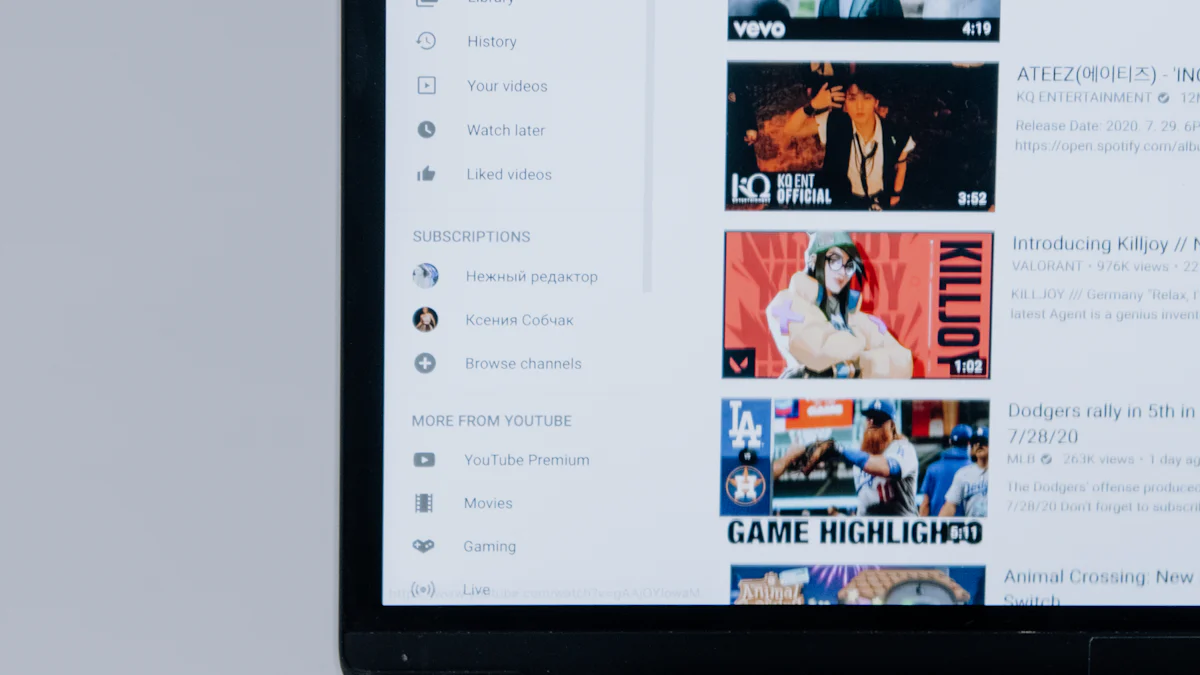
The Dream Screen feature on YouTube Shorts is taking creativity to a whole new level. Imagine having the power to transform your video backgrounds with just a few keystrokes. That's exactly what this upgrade offers. By integrating Google DeepMind's Veo video-generation model, Dream Screen allows you to create AI-generated video or image backgrounds that are more realistic than ever before. Whether you're dreaming up a serene beach scene or a bustling cityscape, the possibilities are endless.
New Customization Options
With the new customization options, you can let your imagination run wild. The Dream Screen enables you to generate backgrounds by simply typing an idea into a prompt. Want a futuristic cityscape or a tranquil forest? Just type it in, and watch as the AI brings your vision to life. The Veo model supports 1080p video clips in various cinematic styles, giving you the flexibility to choose the perfect backdrop for your Shorts. This feature not only enhances the visual appeal of your videos but also provides standalone video clips for even more creative options.
Impact on Content Creation
The impact of the Dream Screen on content creation is profound. As a creator, you now have the tools to produce visually stunning content without the need for expensive equipment or complex editing software. This feature democratizes creativity, allowing anyone to craft professional-looking videos with ease. By offering limitless settings, the Dream Screen encourages you to experiment and innovate, pushing the boundaries of what's possible on YouTube. Your content can now stand out in a crowded digital landscape, capturing the attention of viewers and keeping them engaged.
New YouTubers' Tools
Custom Playlist Thumbnails
YouTube is giving you the power to make your playlists pop with Custom Playlist Thumbnails. Imagine scrolling through your playlists and seeing eye-catching images that you designed yourself. You can upload your own photos or let generative AI create something unique for you. This feature allows you to express your creativity and make your channel stand out. Custom thumbnails not only enhance the visual appeal of your playlists but also attract more viewers. When your playlists look inviting, people are more likely to click and explore your content. So, get ready to unleash your artistic side and give your playlists a personal touch!
Miniplayer and Sleep Timer
The new Miniplayer feature on YouTube is a game-changer for multitaskers like you. Picture this: you're watching a video, but you also want to browse other content. The miniplayer lets you do just that. It allows you to resize and move the video player around your screen, so you can keep watching while exploring other videos. This modern touch makes your viewing experience more flexible and enjoyable. Whether you're on your phone or computer, the miniplayer keeps your favorite content within reach.
But that's not all! YouTube is also introducing a Sleep Timer feature. Ever found yourself watching videos late into the night and losing track of time? The sleep timer has got you covered. You can set a timer for when you want the app to stop playing videos. This way, you can enjoy your content without worrying about staying up too late. It's perfect for those nights when you want to relax and unwind with your favorite videos.
These new tools are designed to enhance your YouTube experience, making it more personalized and convenient. With custom playlist thumbnails, a versatile miniplayer, and a handy sleep timer, you have everything you need to enjoy your time on the platform to the fullest.
YouTube Shorts and AI Features

YouTube is stepping up its game with some exciting updates for Shorts, making it easier for you to create eye-catching content. These new features are designed to enhance your creative process and help your videos stand out in the crowded digital space.
Visual Improvements for Shorts
YouTube Shorts are getting a visual makeover that will make your content pop. With these improvements, you can expect sharper images and more vibrant colors that capture your audience's attention. The platform is introducing new tools that allow you to add dynamic effects and transitions, giving your videos a professional touch. Whether you're showcasing a quick tutorial or sharing a funny moment, these enhancements will make your Shorts more engaging and visually appealing.
AI Video Generation Tools
Creating captivating YouTube Shorts has never been easier, thanks to the power of AI. Tools like Vadoo AI and OpusClip's YouTube Shorts Maker are revolutionizing the way you produce content. These AI-driven tools simplify the video creation process by automating tasks such as cutting clips, syncing audio, and adding effects. You can transform long videos into engaging Shorts effortlessly, highlighting the most captivating parts of your content.
Vadoo AI offers customizable templates that help you create visually appealing and engaging videos. It integrates seamlessly with the YouTube platform, making it a breeze to upload your creations. Meanwhile, OpusClip's YouTube Shorts Maker leverages AI to identify and highlight the most engaging parts of your videos, ensuring your Shorts captivate viewers from start to finish.
These AI tools empower you to focus on your creativity while they handle the technical aspects of video production. By using AI, you can produce high-quality content that attracts more viewers and keeps them coming back for more. So, dive into the world of AI-powered video creation and watch your YouTube Shorts reach new heights!
YouTube's 2024 features promise to transform your experience as a creator. These updates enhance creator-audience engagement and offer new avenues for creator monetization. You can now connect with your audience in more meaningful ways, fostering a vibrant community. The tools empower you to create captivating content that stands out. As a viewer, you benefit from a more personalized and engaging experience. Dive into these features and explore the endless possibilities they offer. Embrace the future of YouTube and watch your journey as a creator reach new heights.
FAQ
How Will AI Change YouTube?
YouTube is set to revolutionize your creative process with AI. By late 2024, you'll find new features in the YouTube Studio app. These tools will help you generate titles, thumbnails, and even video ideas. Imagine having a virtual assistant that sparks creativity and streamlines your workflow. AI will make content creation more efficient and exciting for you.
What were some of the new features announced at the Made on YouTube event in 2024?
At the 'Made on YouTube' event, YouTube unveiled a host of exciting updates. You'll see AI video generation tools and AI-generated advice for creators in YouTube Studio. The introduction of channel Communities and the 'Hype' feature aims to spotlight emerging creators like you. These updates promise to enhance your experience on the platform.
What were the highlights of the 'Made on YouTube' event in 2024?
The annual event showcased YouTube's commitment to innovation. You can look forward to new creation tools and expanded ways to build communities. Fresh features for viewer interaction and creator monetization were also highlights. These advancements will empower you to connect with your audience and grow your channel.
What strategies can be used to make the most of the YouTube Hype feature?
To maximize the YouTube Hype feature, focus on creating quality content. Engage your audience by interacting with them and responding to comments. Promote your videos through social media and collaborations. These strategies will help you gain more views and hypes, boosting your visibility on the platform.
How can I benefit from the new Communities Space?
The new Communities Space offers you a dedicated area to connect with your audience. You can share posts, artwork, and ideas, fostering deeper relationships. This space allows you to engage with fans who share your interests. By participating actively, you can build a loyal community around your content.
What improvements can I expect in YouTube Shorts?
YouTube Shorts are getting a visual upgrade. You can expect sharper images and vibrant colors that captivate viewers. New tools will let you add dynamic effects and transitions, giving your videos a professional touch. These improvements will make your Shorts more engaging and help you stand out.
How do AI video generation tools enhance my content creation?
AI video generation tools simplify your creative process. They automate tasks like cutting clips and syncing audio, saving you time. With customizable templates, you can create visually appealing videos effortlessly. These tools allow you to focus on your creativity while they handle the technical aspects.
What is the Dream Screen feature, and how does it impact my videos?
The Dream Screen feature lets you transform video backgrounds with AI-generated visuals. You can create realistic scenes by typing a simple prompt. This feature enhances the visual appeal of your videos, making them more captivating. It empowers you to produce professional-looking content without expensive equipment.
How can I use the Miniplayer and Sleep Timer to improve my viewing experience?
The Miniplayer allows you to resize and move the video player, offering flexibility while browsing. You can watch videos while exploring other content. The Sleep Timer lets you set a timer for when the app stops playing videos. These features make your viewing experience more personalized and convenient.
What are the benefits of Custom Playlist Thumbnails?
Custom Playlist Thumbnails let you express your creativity. You can upload your own images or use generative AI to design unique thumbnails. This feature enhances the visual appeal of your playlists, attracting more viewers. By making your playlists inviting, you encourage people to explore your content.
See Also
15 Essential Influencer Marketing Platforms for 2024 Success
Exploring TikTok's Journey to Social Media Supremacy
A Beginner's Guide to TikTok Influencer Marketing
